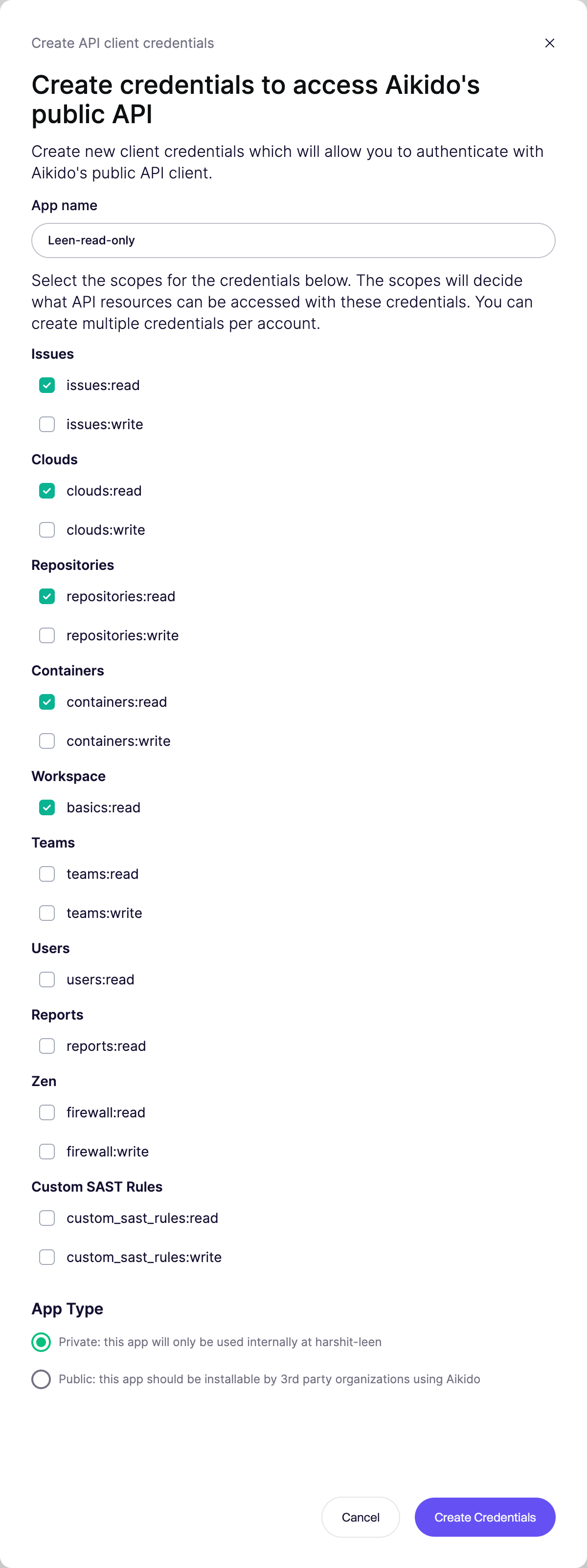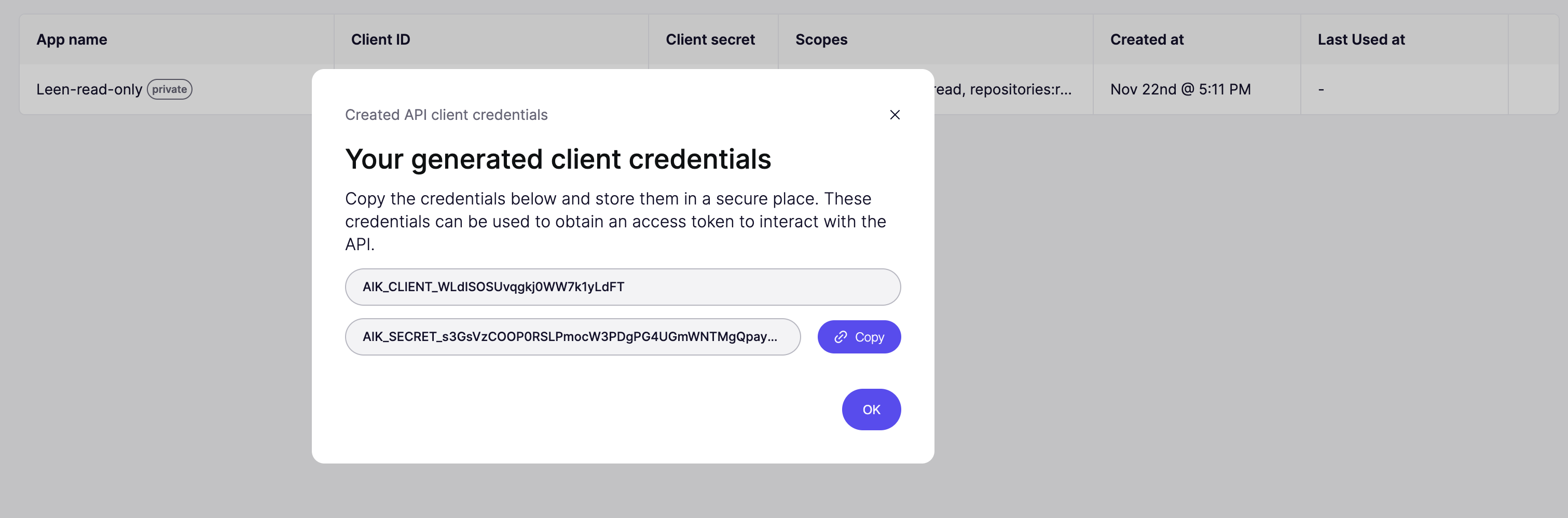Setup and Permissions
Create client credentials
From your Aikido settings, navigate to Aikido public REST API integration.Here, you can see a list of existing API integrations. If you already have an private app with the required permissions, you can use that. Otherwise, click on the Add Client button to create a new one.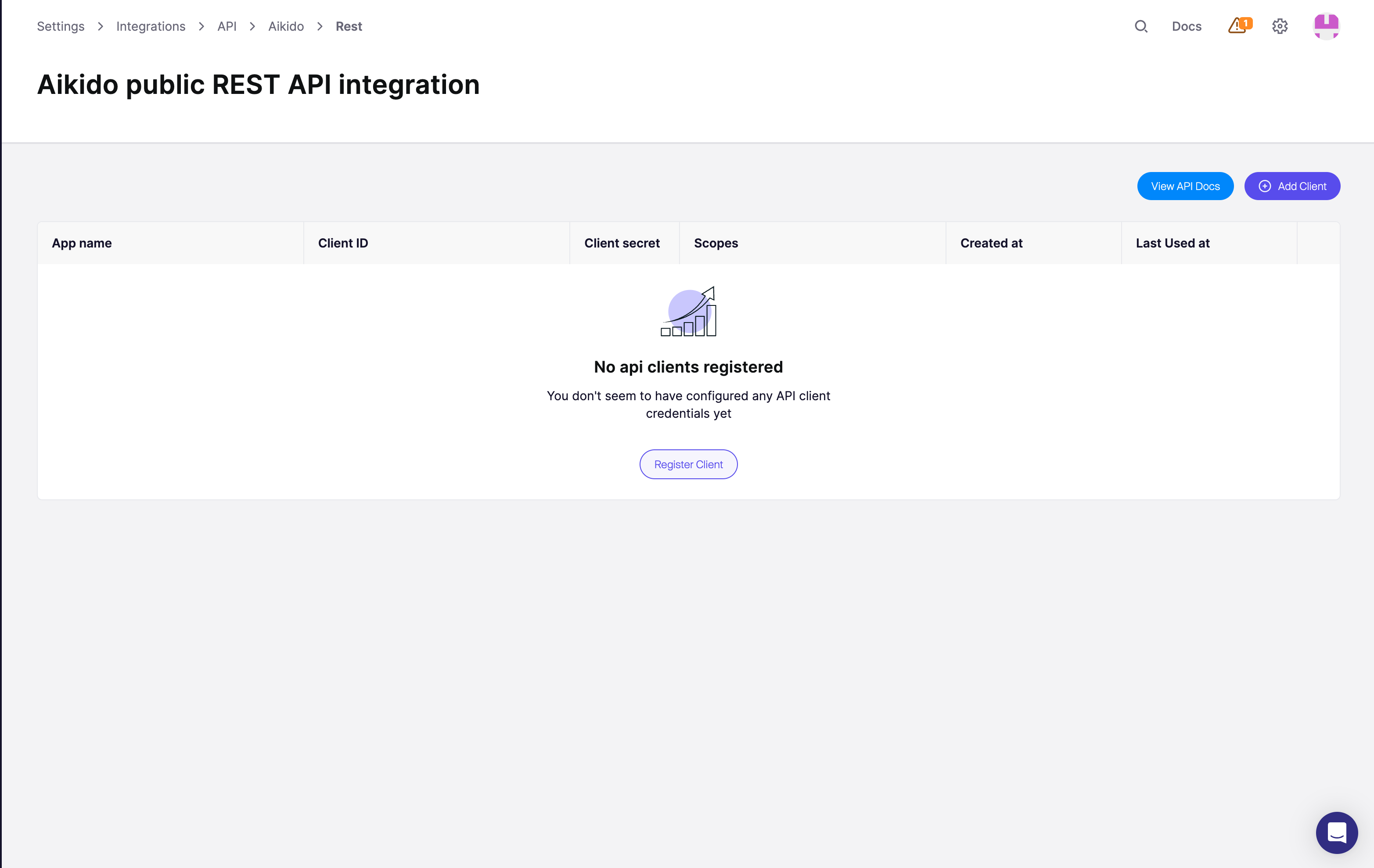
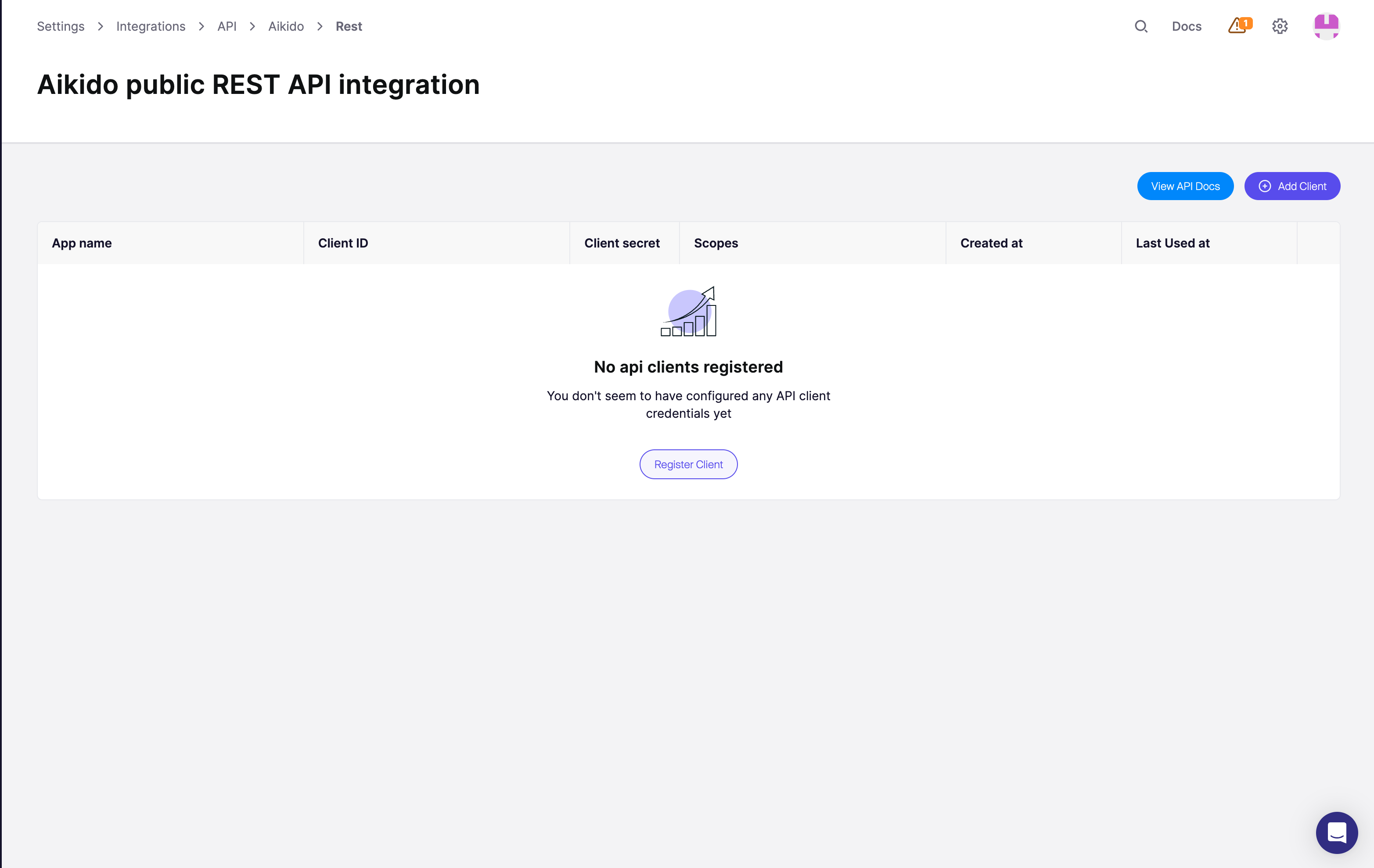
Select Permissions
To create a new private client credentials, give it a name, select
Private App Type and select the following permissions.- issues:read
- clouds:read
- repositories:read
- containers:read
-
basics:read