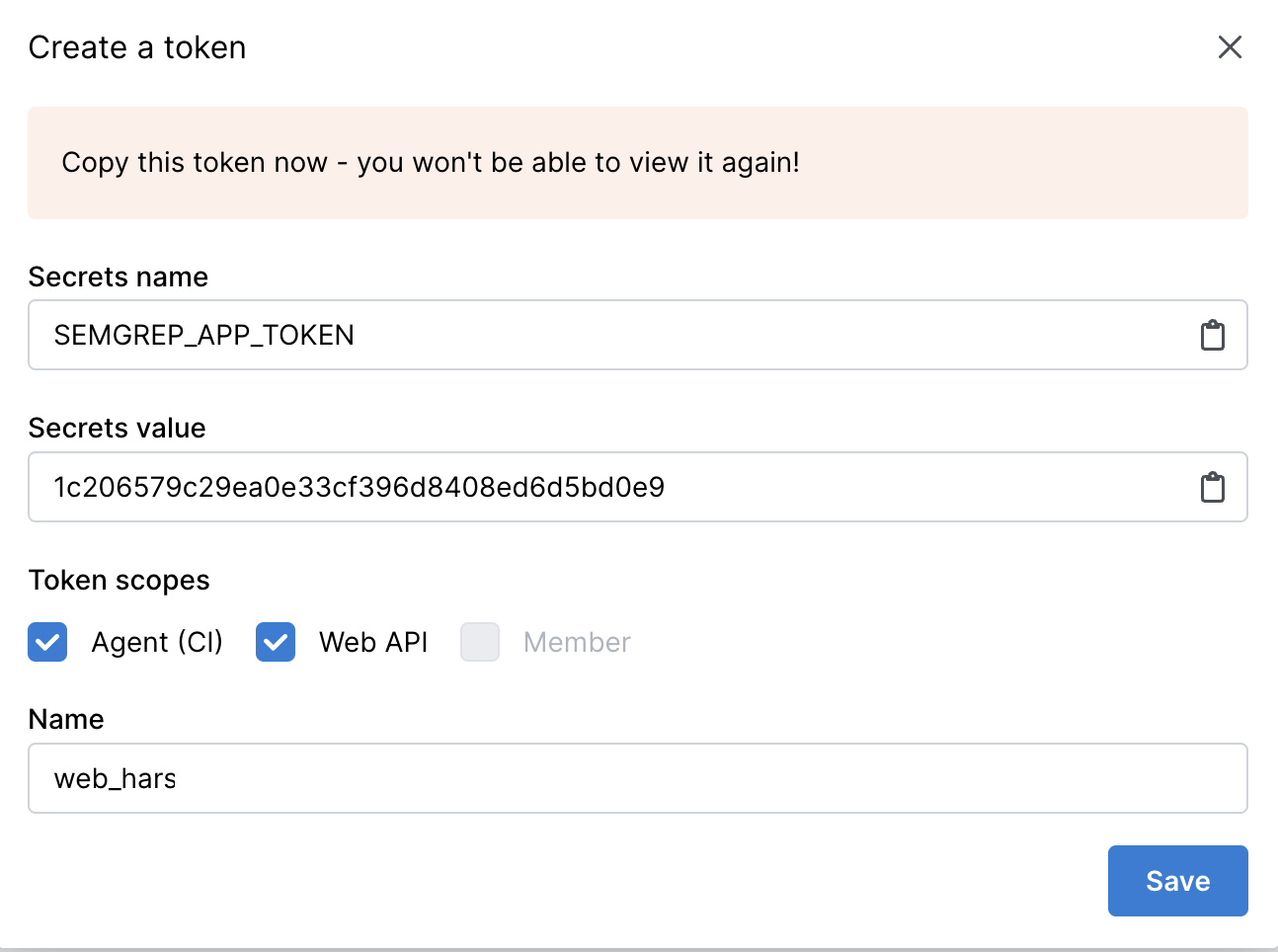Onboarding
Follow the steps below to onboard a user to our Semgrep Integration.Enable token scopes in popup
In the popup window enable following scopes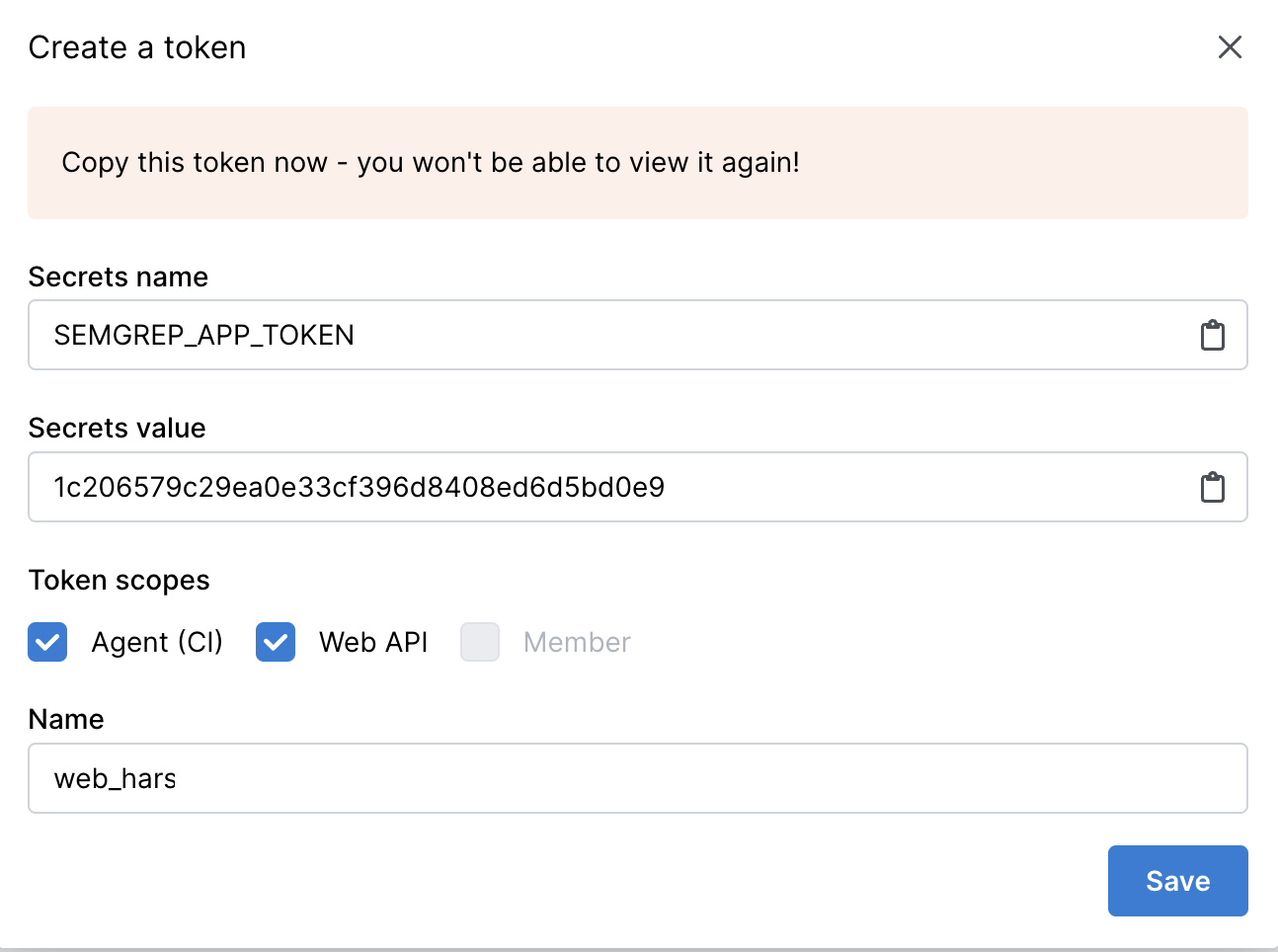
- Agent CI
- Web API
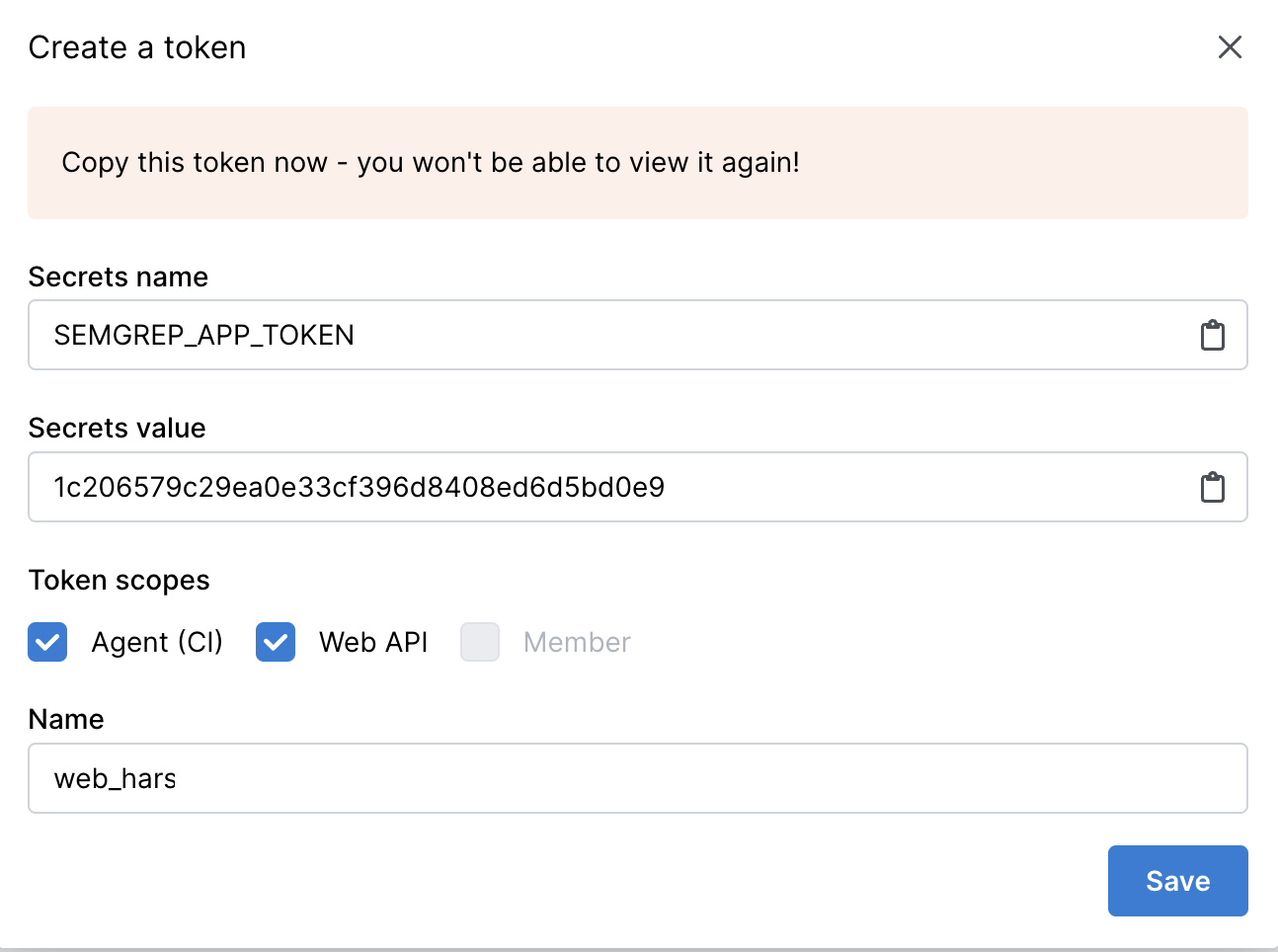
Instructions on how to onboard a Semgrep Integration
Enable token scopes in popup