Microsoft Entra
To integrate with Microsoft Entra, users will have to authorize Leen’s Microsoft Entra app, which is an OAuth2 app. This will allow Leen to access the appropriate Microsoft Entra resources in the organization’s account. Leen takes care of the OAuth2 code-flow and access token management, so you don’t have to worry about it.Required Permissions
The Leen Microsoft Entra app requires the following permissions:- User.Read.All: Read user profiles
- Group.Read.All: Read group information
- Application.Read.All: Read application information
- IdentityRiskyUser.Read.All: Read identity risk information
- IdentityRiskEvent.Read.All: Read identity risk events
- Policy.Read.All: Read organization policies (for policy management features)
- Policy.Read.Authentication: Read authentication policies
Onboarding
Follow the steps below to onboard your environment to our Microsoft Defender app.Create Microsoft Entra Connection
With your Leen API Key and your Customer’s Org ID, make a API request to create a new Microsoft Defender Connection.
More information can be found on the API Reference page.
The response will look like this:
Example POST body and response
Example POST body and response
Granting permission to Leen app for Microsoft Entra
Open the 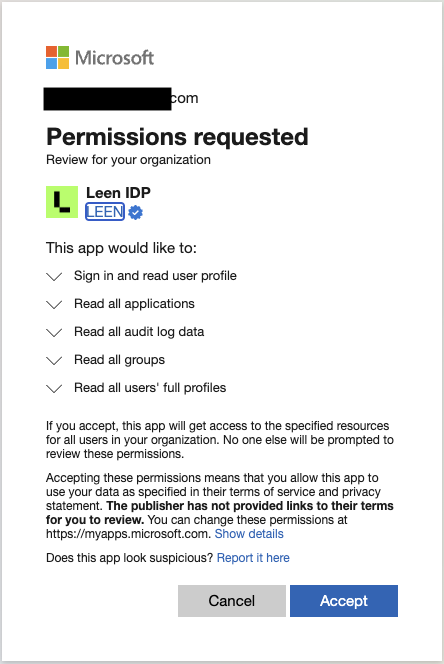
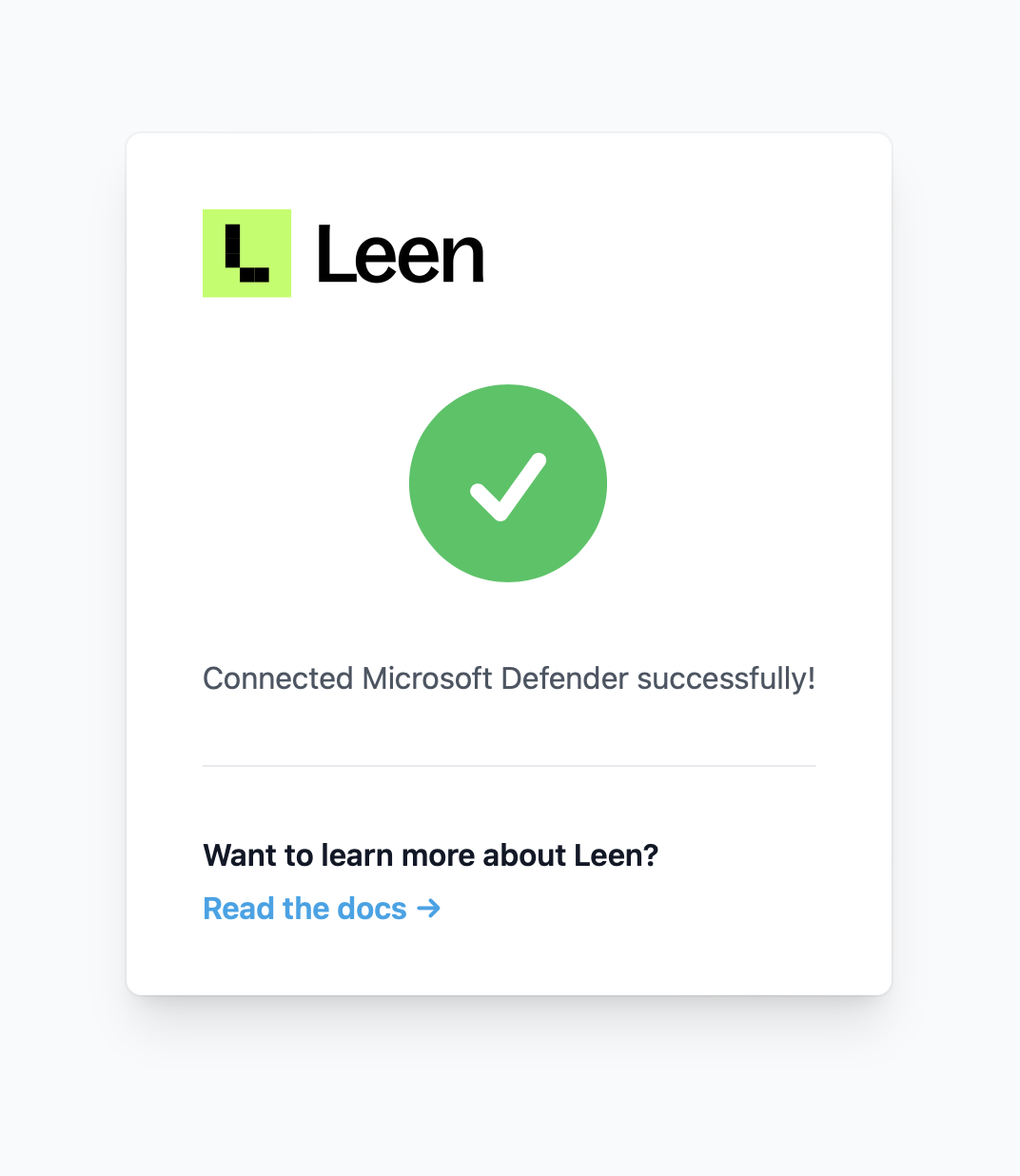
oauth2_authorize_url from the previous step in a new tab.
This will prompt the admin user to authorize Leen’s Microsoft Entra app to access their Microsoft Entra resources.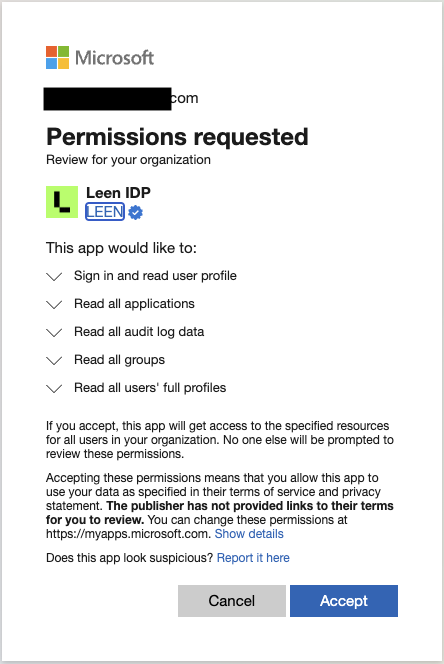
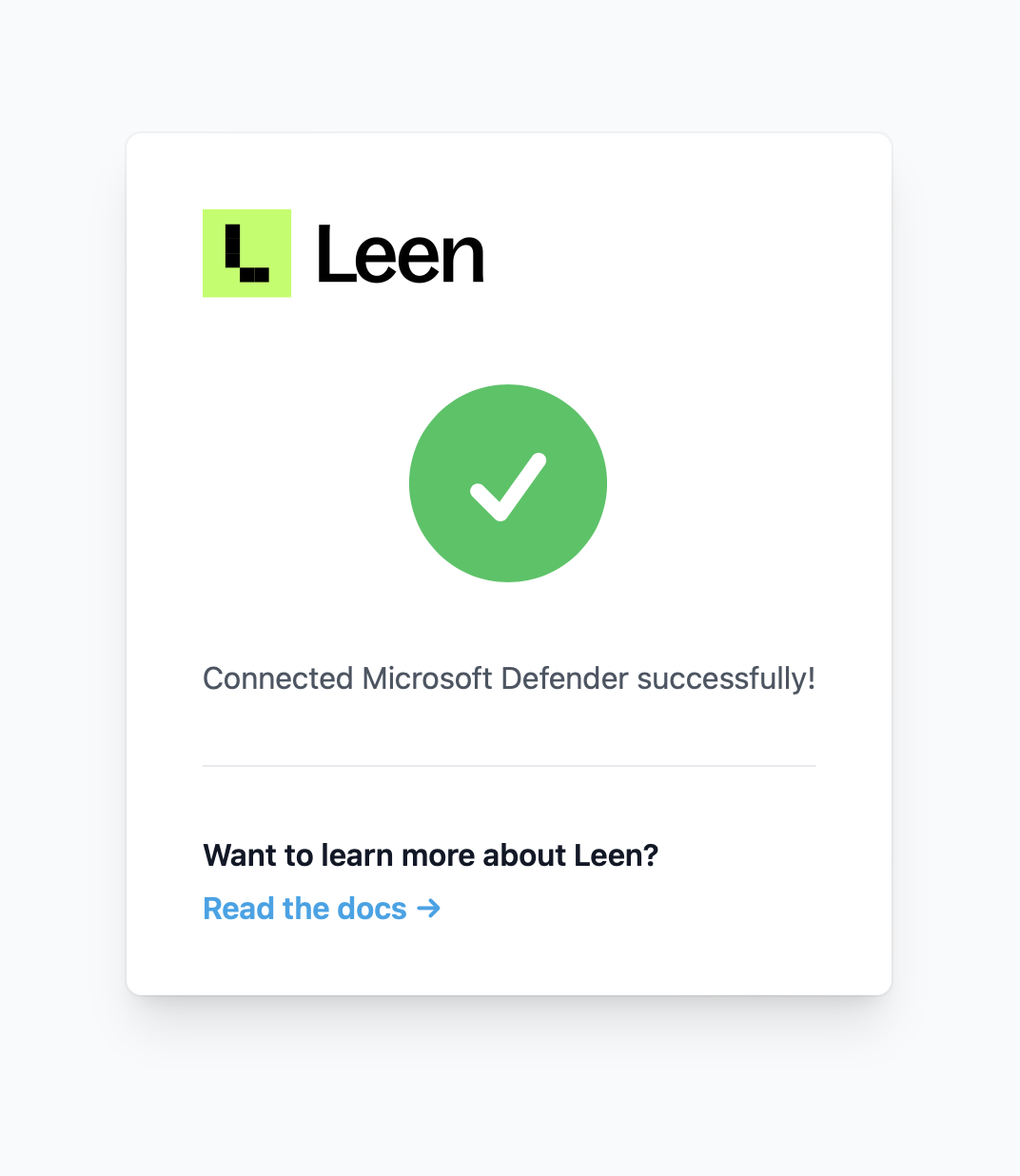
Pull Data
Now that the user has authorized the app, you can pull data from Microsoft Defender using the
connection_id from the first step.
More information can be found on the API Reference page.