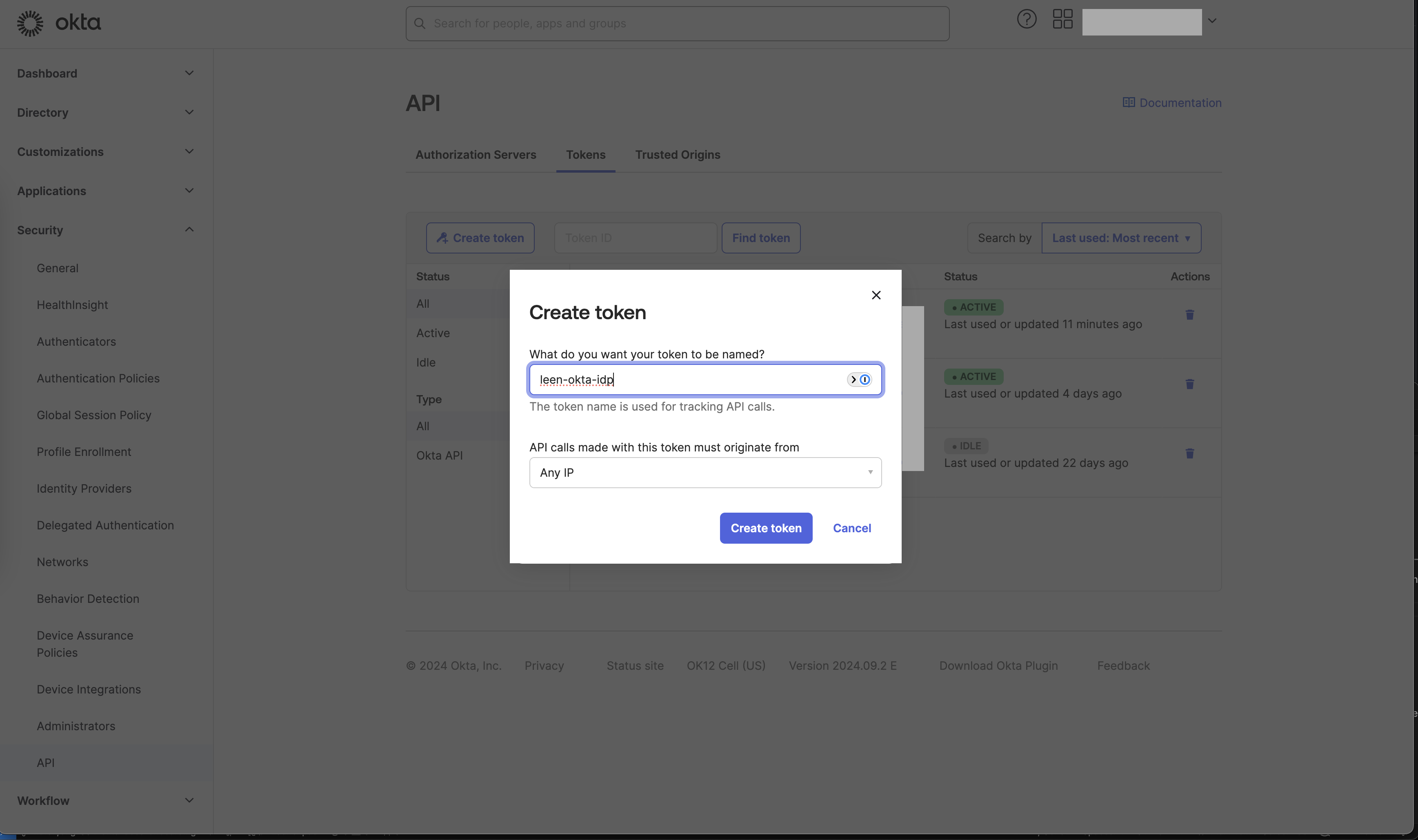Onboarding Okta Identity Provider
Follow the steps below to onboard your environment to our Okta Identity Provider integration. This integration uses the Core Okta API to interact with your Okta organization. To connect to Okta, we require:- Okta Domain
- API Token
Determine Your Okta Domain
Your Okta domain (also known as your org URL) is the URL you use to access your Okta organization. It typically looks like:
https://{your-tenant}.okta.com. Make note of this URL as you’ll need it later.
If you are on the Okta Admin console, the URL will appear as https://{your-tenant}-admin.okta.com. The the URL excluding -admin is your Okta domain.Navigate Okta Admin Console
Login to the Okta Admin Console and navigate to the API Tokens page. (Sidebar: Security -> API -> Tokens)
Create API Token
Click on the 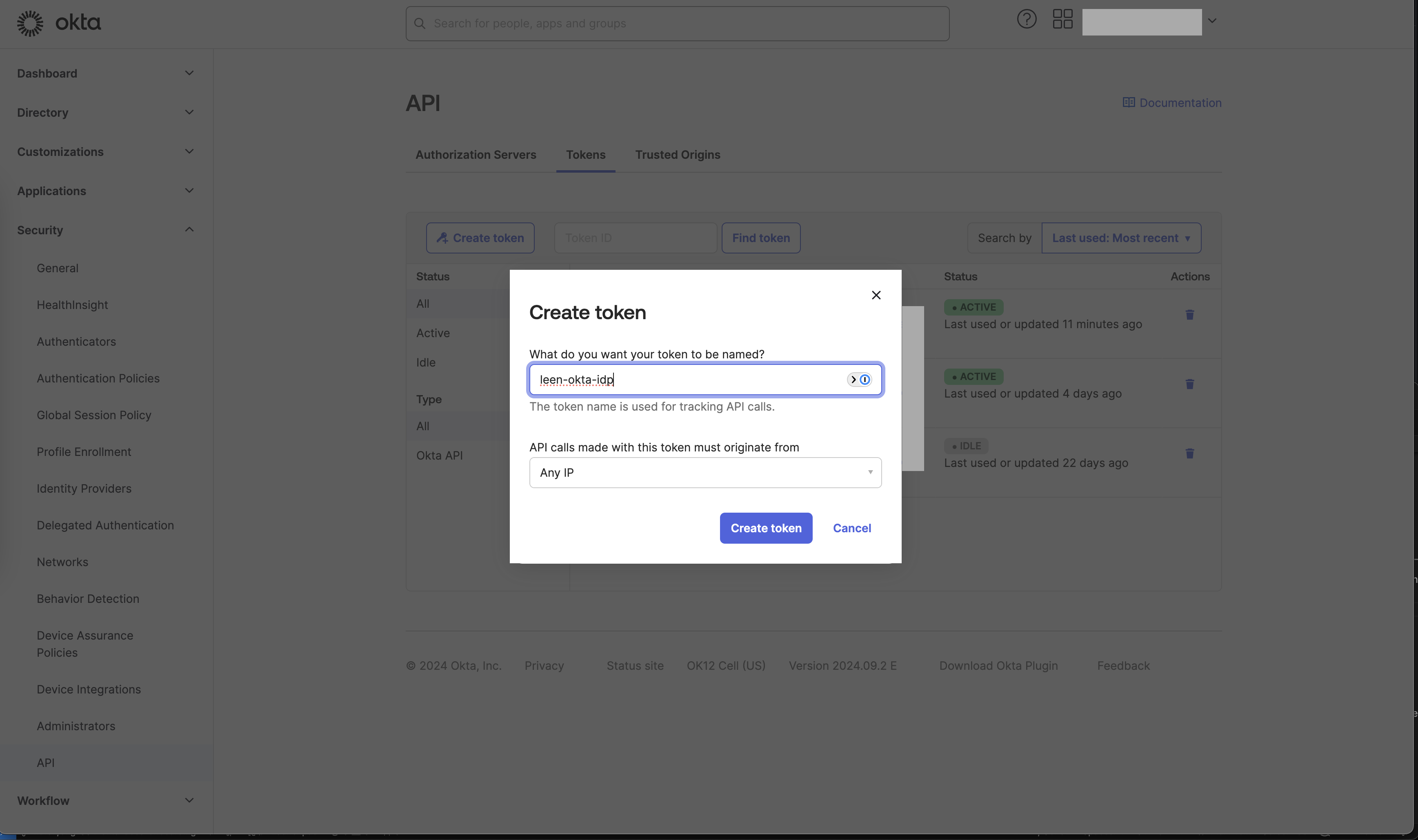
Create Token button. You will see the following screen.Add a name for the token(eg. leen-okta-idp), set allowable origin to Any IP and click on the Create Token button.