Supported Data Models
-
Vulnerability Findings
- type:
domain
- type:
-
Resources
- type:
vendor
- type:
- TPRM Findings
- TPRM Companies
Onboarding Black Kite
Follow the steps below to onboard your environment to our Black Kite integration.Login as Super Admin User
Log in to your Black Kite platform using a Super Admin account to ensure sufficient privileges for creating API credentials.
Access Integrations Exchange
- From the main navigation, go to Admin → Integrations Exchange.
- Locate the Black Kite API card and open it.
- Under the API v2 tab, click New Client Credential.
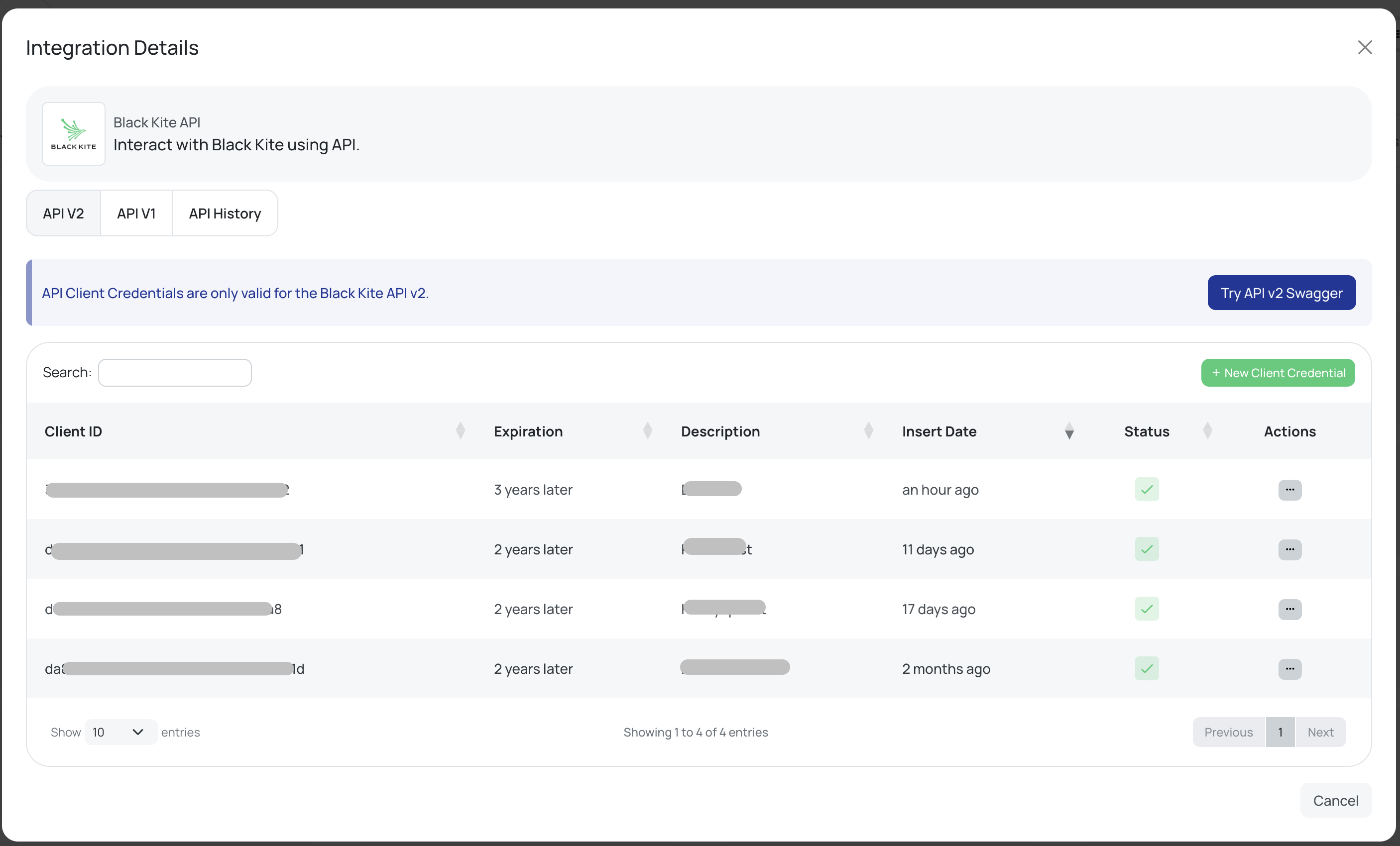
- Provide a name and description for your new client credential. Select higher access token lifetime.
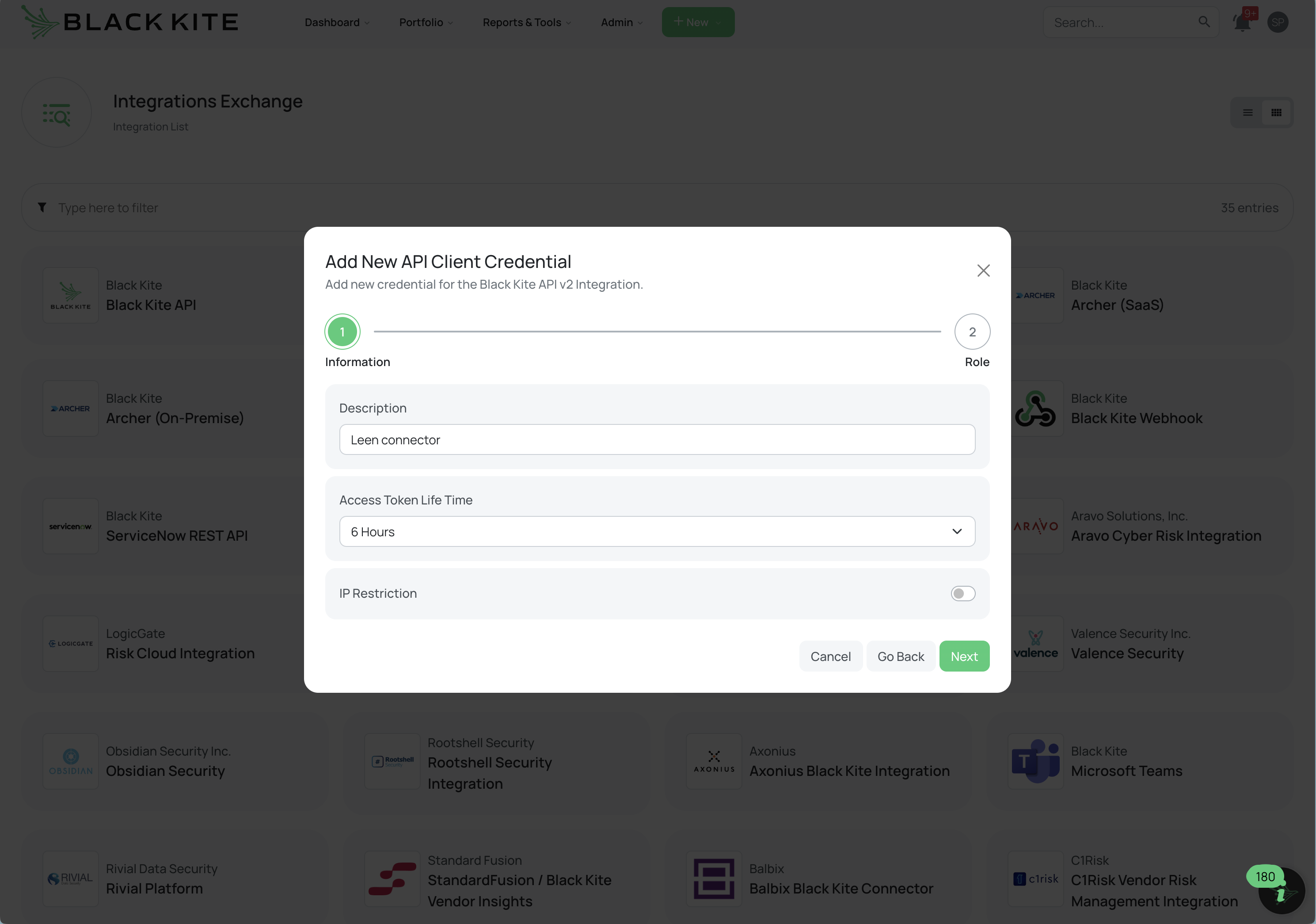
- In the Role dropdown, select Ecosystem User.
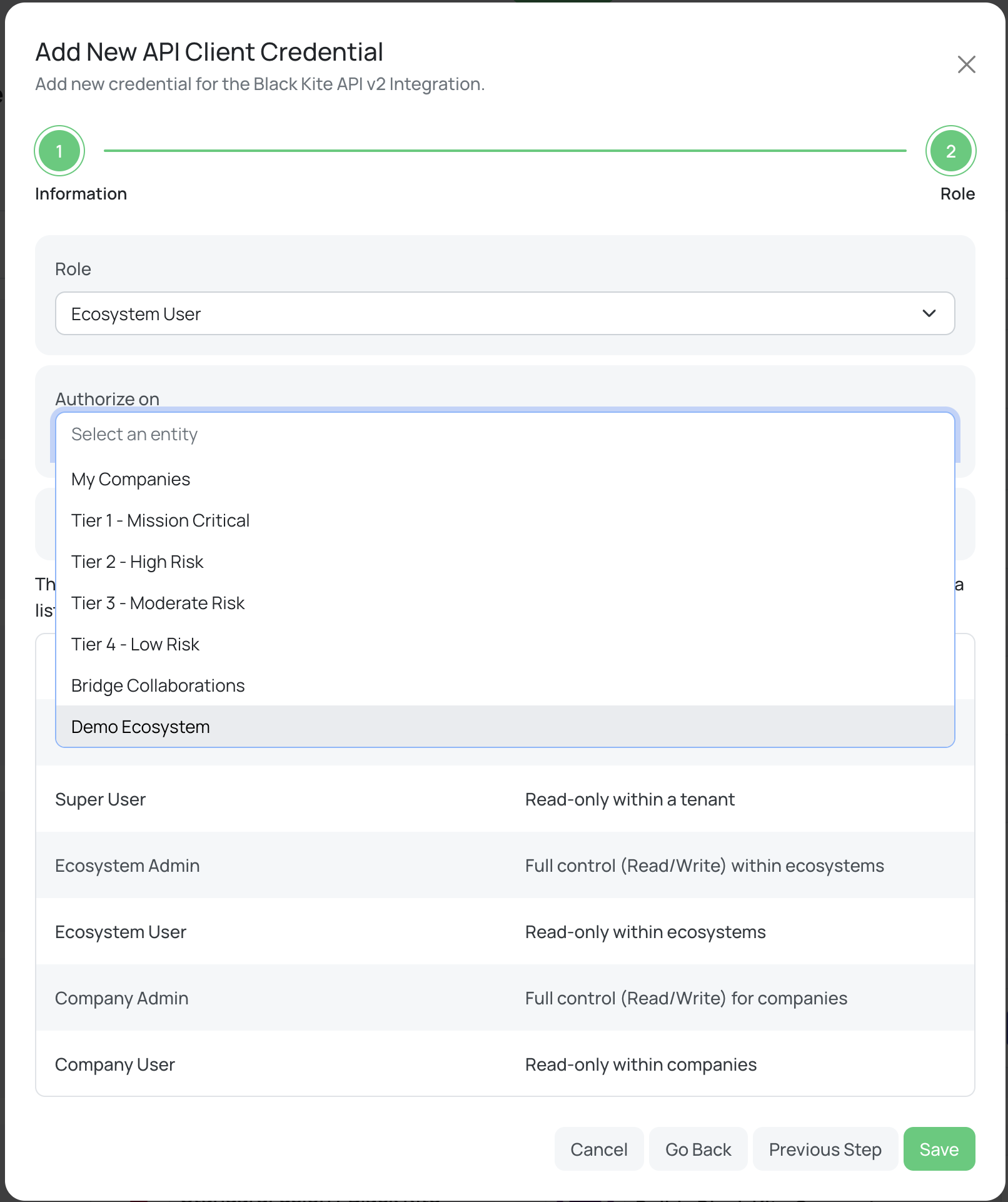
- In the Ecosystem dropdown, select the Ecosystem you wish to fetch data for.
It is recommended to set up one ecosystem per data collection.
To fetch data from multiple ecosystems, create separate credentials and configure separate data collections in Leen.
Copy API Credentials
After creating the credential, copy the Client ID and Client Secret immediately.
Note: You will not be able to view these credentials again.
Note: You will not be able to view these credentials again.