Supported Data models
-
Vulnerability Findings
- type:
dependency - type:
code - type:
secret - type:
container
- type:
-
Resources
- type:
branch - type:
image
- type:
Onboarding Gitlab
Leen’s recommendation for minimal access to the customer’s environment and their projects:1. Preferred Method: Dedicated User with Scoped Project Access
- Create a dedicated GitLab user specifically for Leen’s integration.
- Grant this user GitLab access permissions only to the projects Leen should scan.
- A Personal Access Token for this dedicated user will then inherently be limited to these selected projects.
- Be aware that Personal Access Tokens from existing users or Group Access Tokens authorize API access based on the user’s total project memberships or all projects within the group, respectively. They do not filter to a sub-list by themselves.
- If using such a token, you should use the
allowed_project_idsfield in Leen’s integration settings to define the specific projects Leen should process. Provide a comma-separated list of Project IDs (e.g.,67411111,67422222,67433333).
- Creating a Project Access Token within that specific project is recommended. Its access is confined to that single project.
Create a Project, Group, or Personal Access Token
Create a project, group, or personal access token to authenticate with Gitlab.If you create a project access token, only that project will be accessible to Leen via API.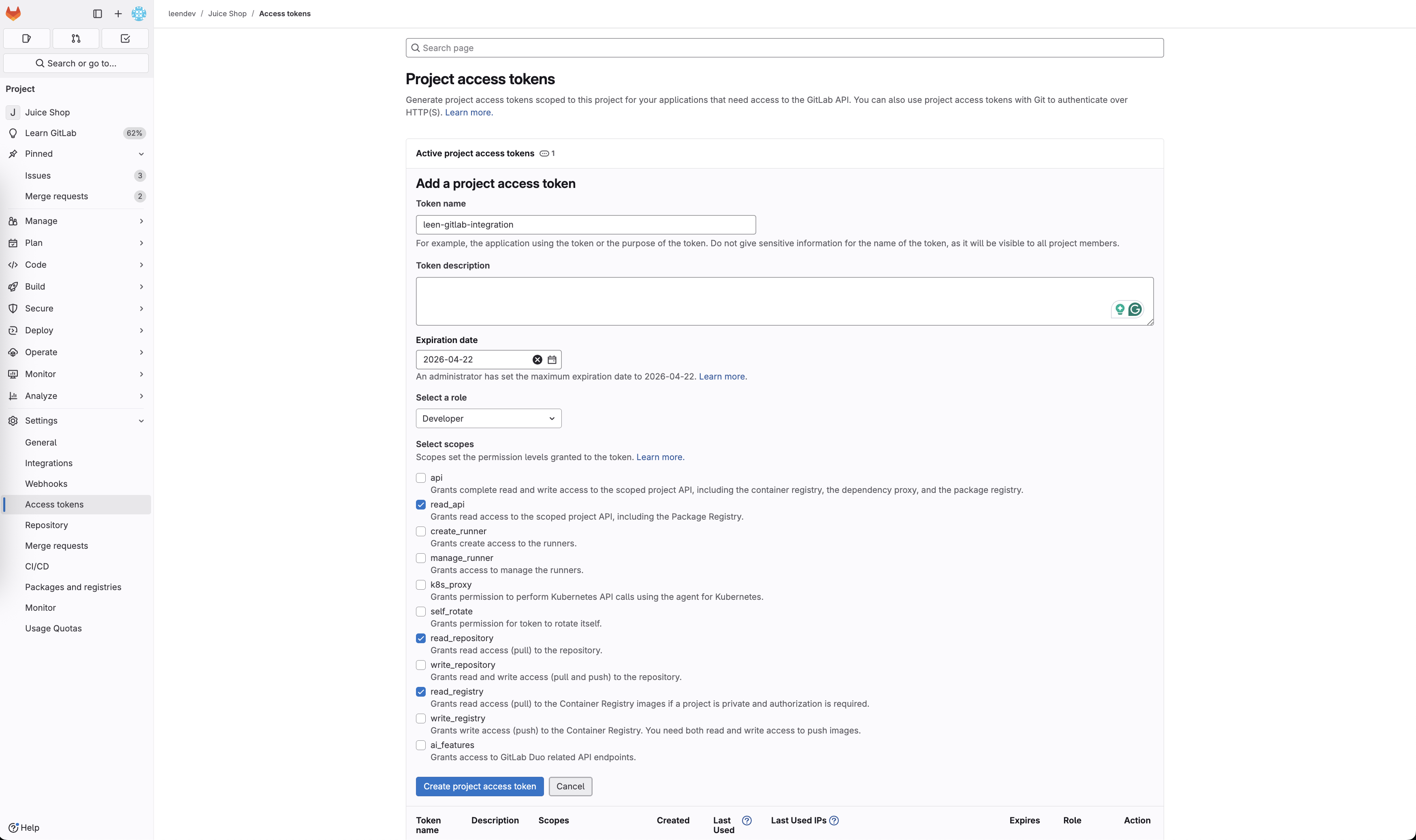
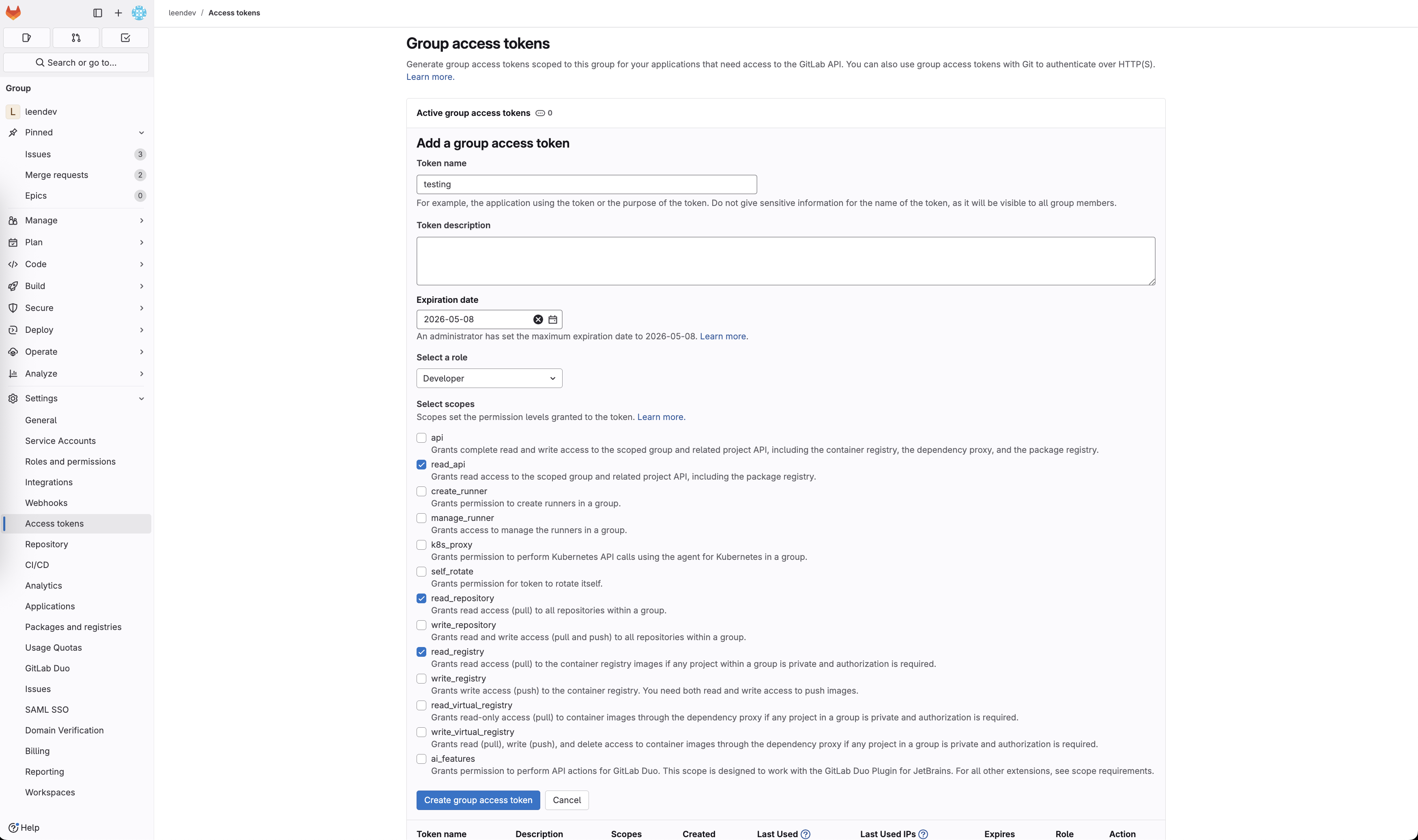
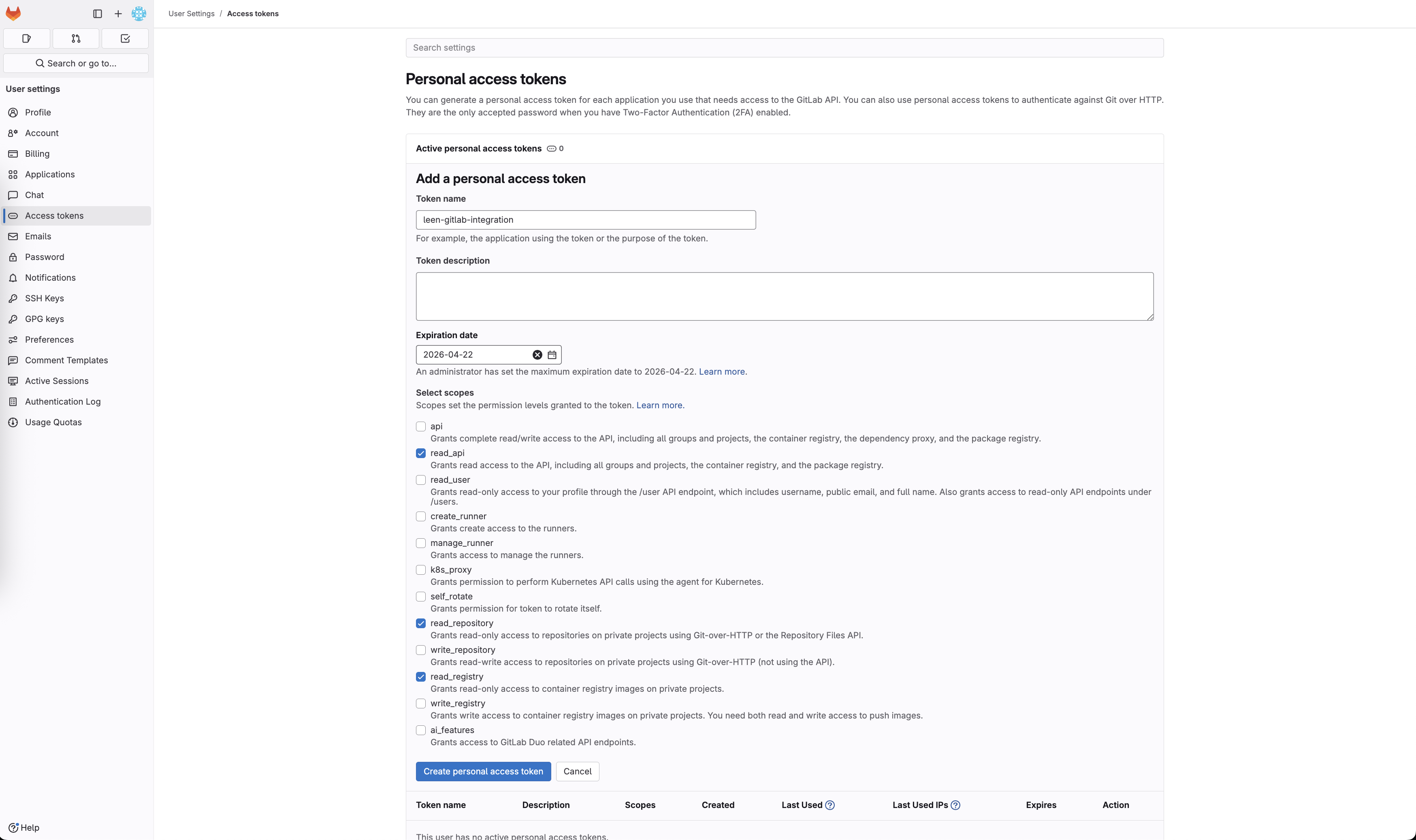
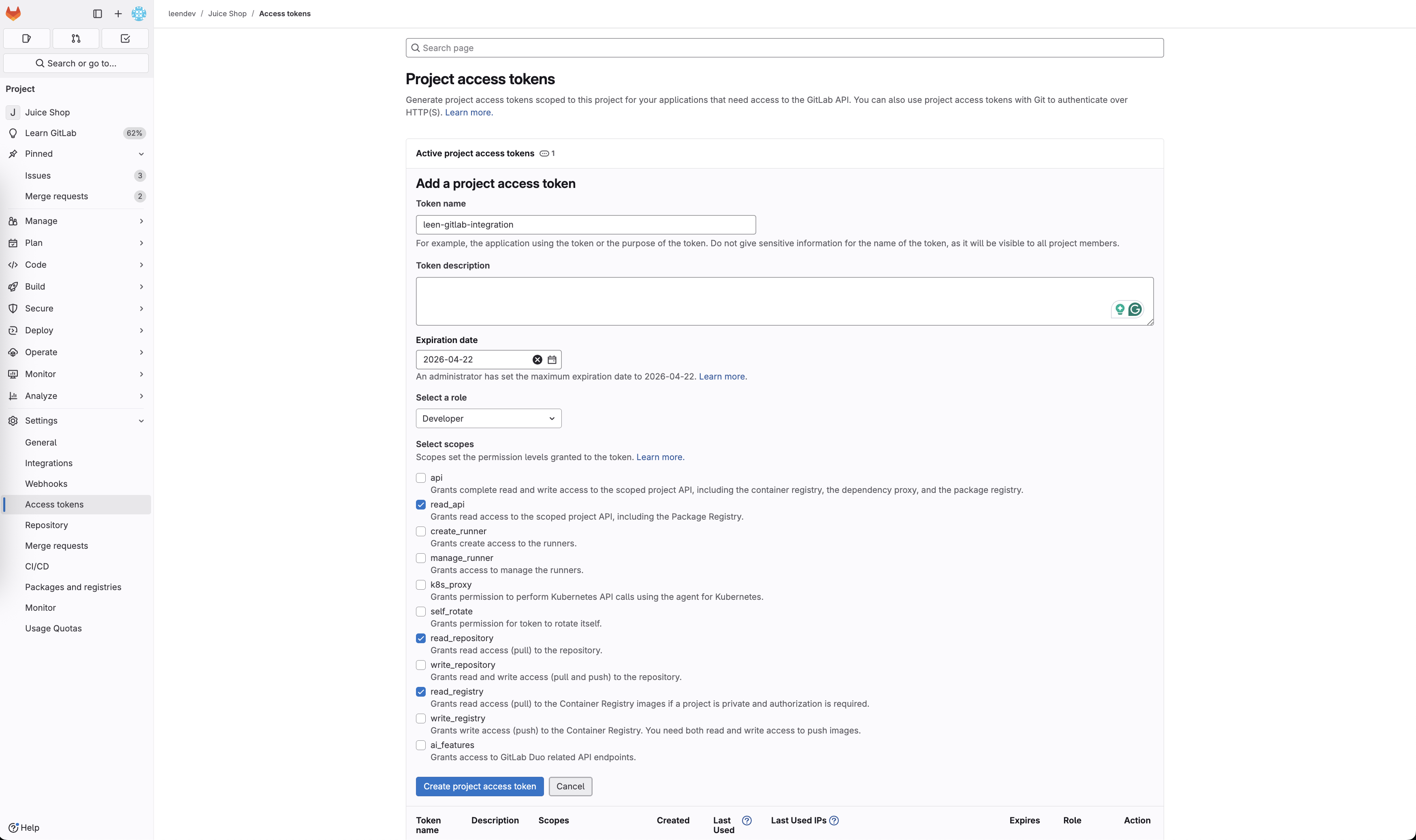
For more information on how to create a project access token, please refer to the Gitlab documentation.
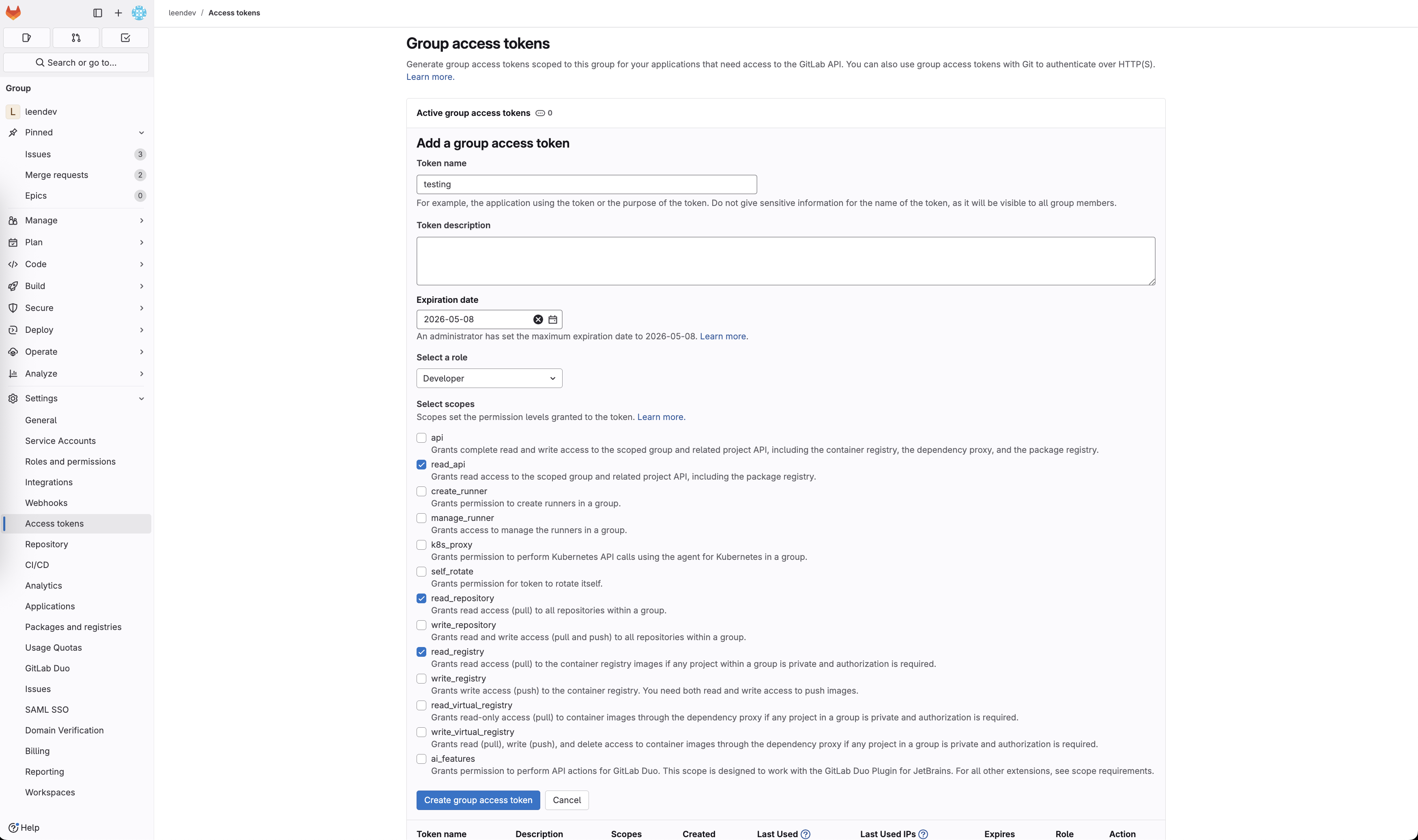
For more information on how to create a group access token, please refer to the Gitlab documentation.
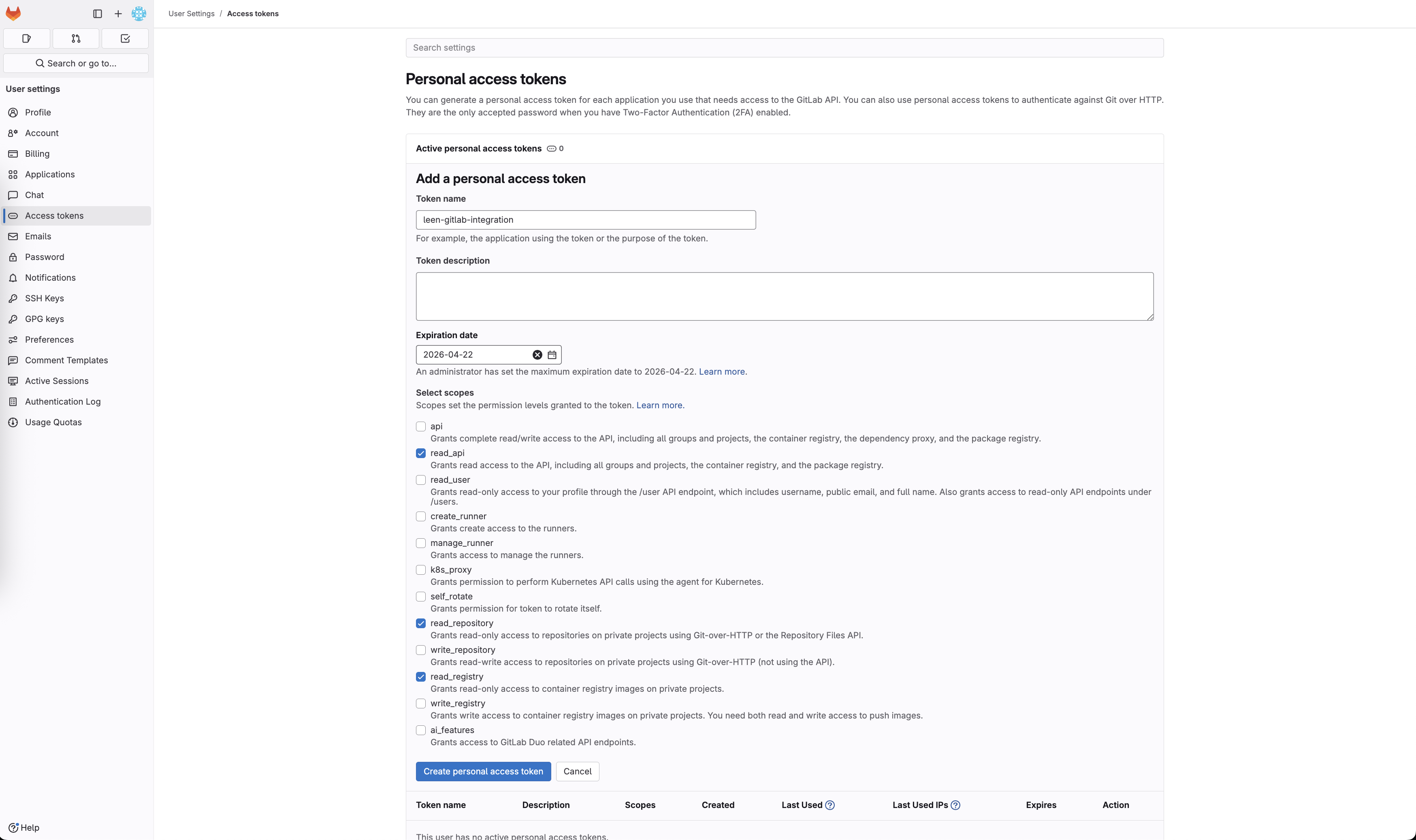
- For more information on how to create a personal access token, please refer to the Gitlab documentation.
Developer
read_apiread_repositoryread_registry
Find Project IDs (Optional)
If you plan to use the 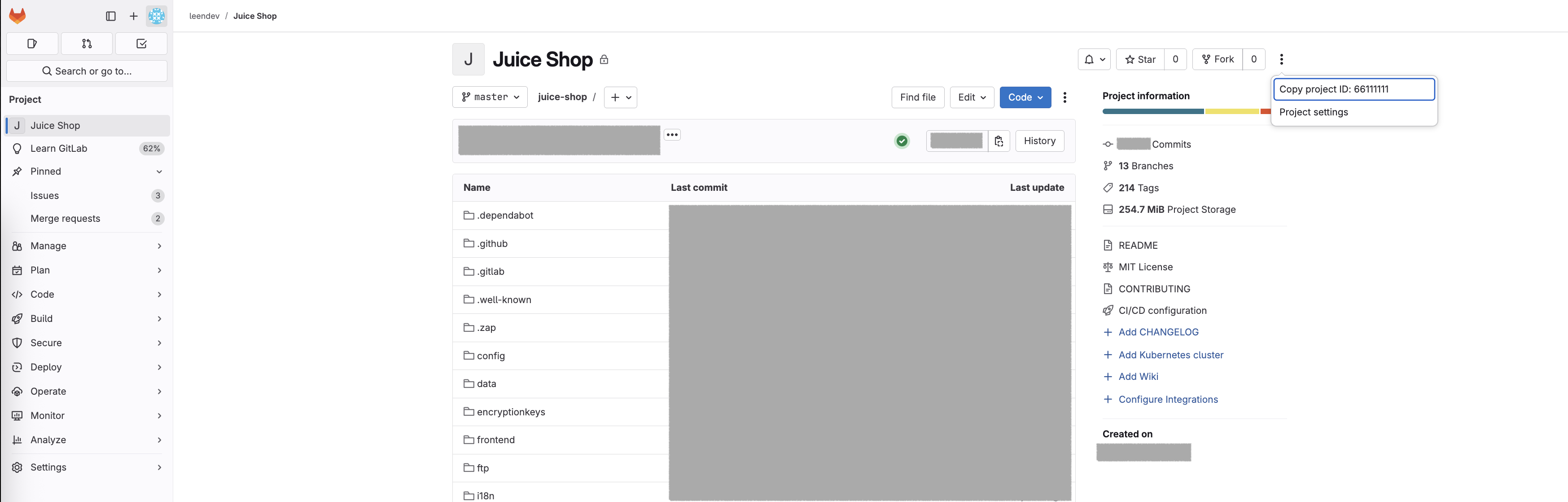
allowed_project_ids parameter (mentioned in the next step) to restrict the integration to specific projects, you’ll need their Project IDs.
You can typically find a Project ID in GitLab by:- Navigating to the project’s main page.
- On the project overview page, in the upper-right corner, select Actions (ellipsis icon).
- Select Copy project ID.
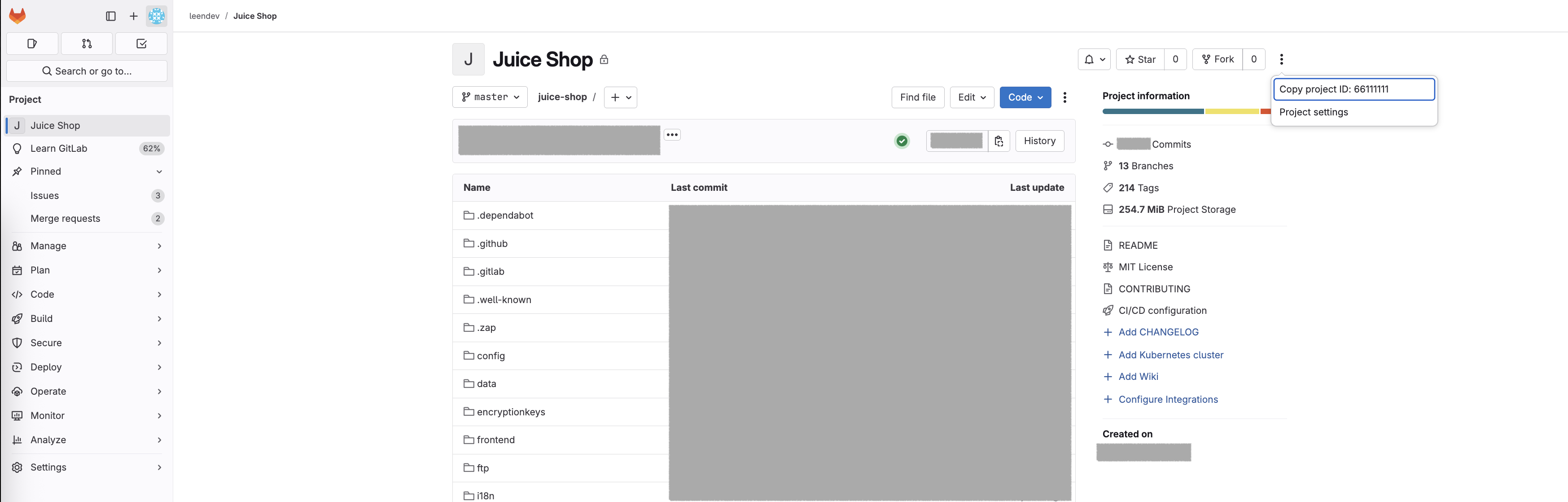
allowed_project_ids’s value (e.g., 67411111,67422222,67433333).