Supported Data models
-
Vulnerability Findings
- type:
dependency
- type:
-
Resources
- type:
container - type:
host
- type:
Onboarding Upwind
Follow the steps below to onboard your environment to our Upwind integration.Navigate to the Upwind Console's API Keys page
Click on the 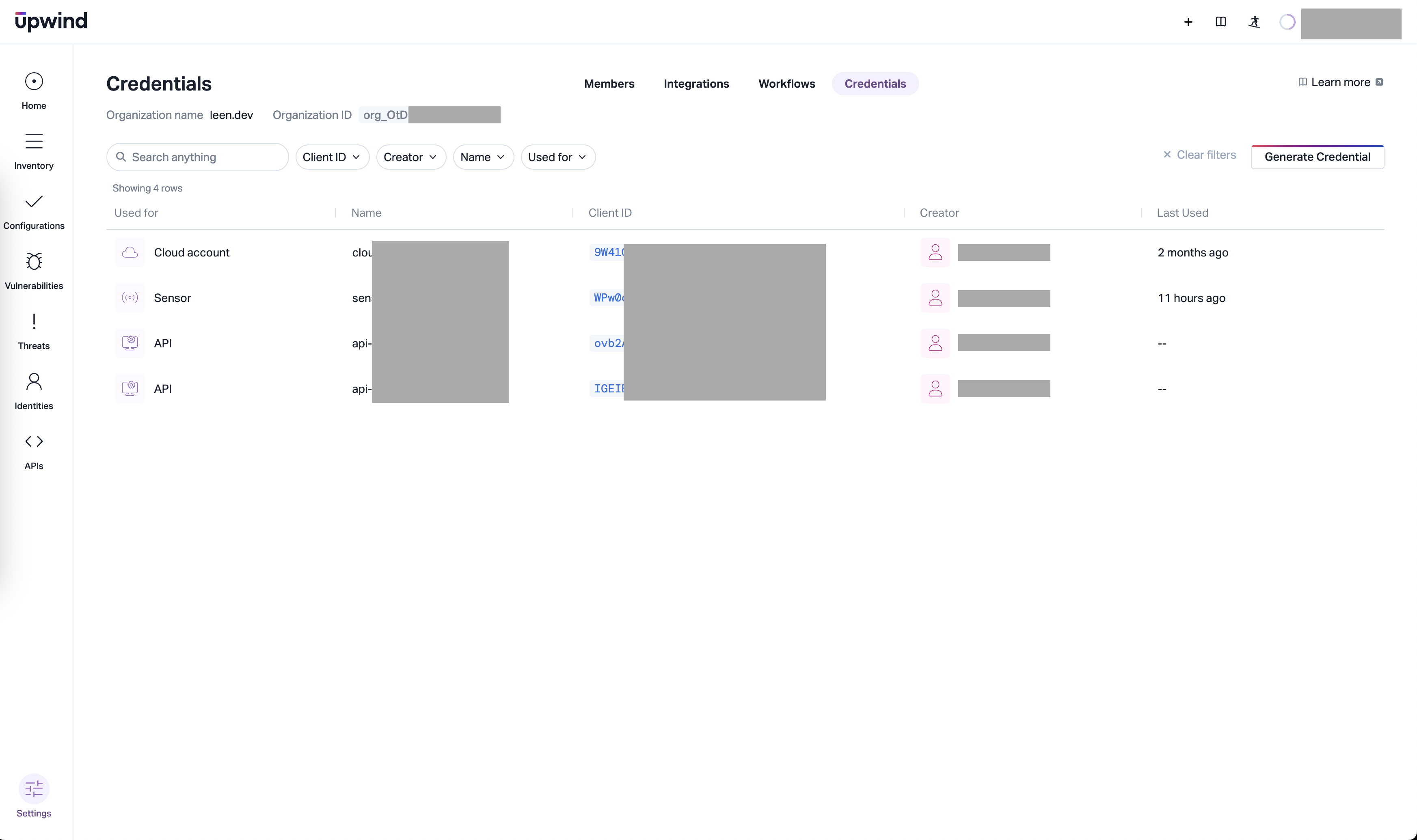
Settings icon in the bottom left corner and select the Credentials tab.Or go to the following link: API Keys page directly.You will see the following screen: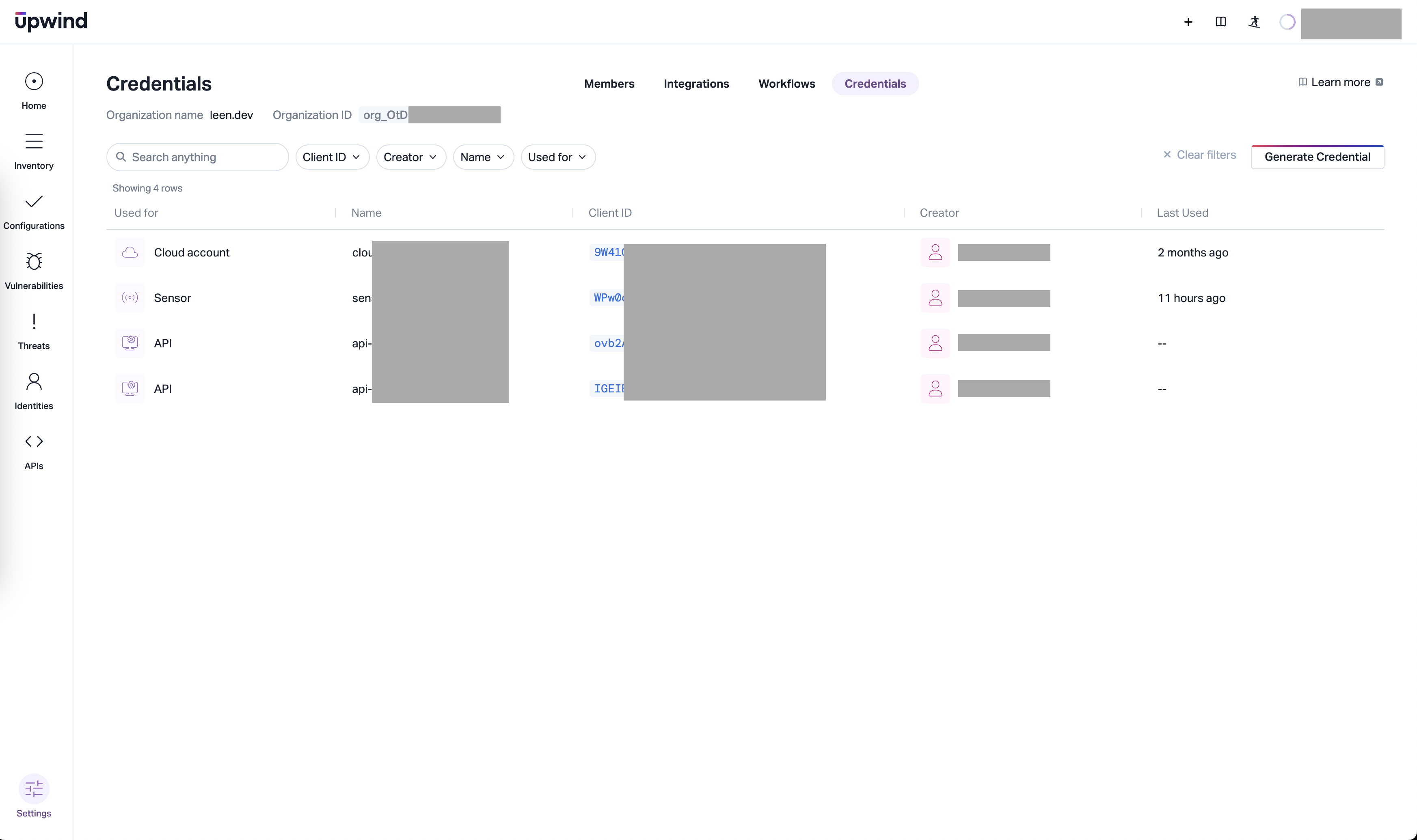
Organization ID that you see on the top left corner of the screen.Create new API credentials
Click on the 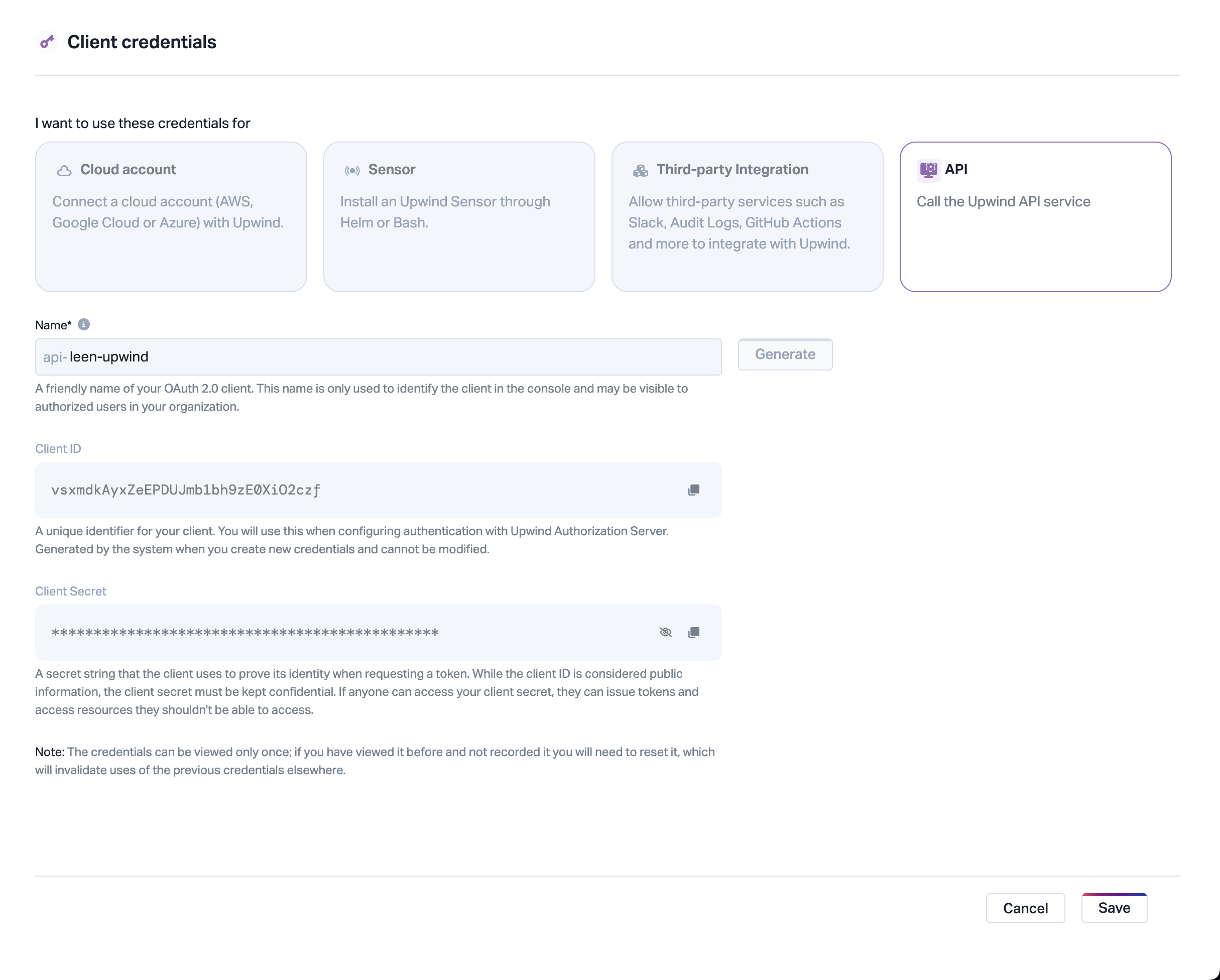
Generate Credential button.Pick the API tab, enter the name for the credentials and click on the Generate button.You will see the following screen: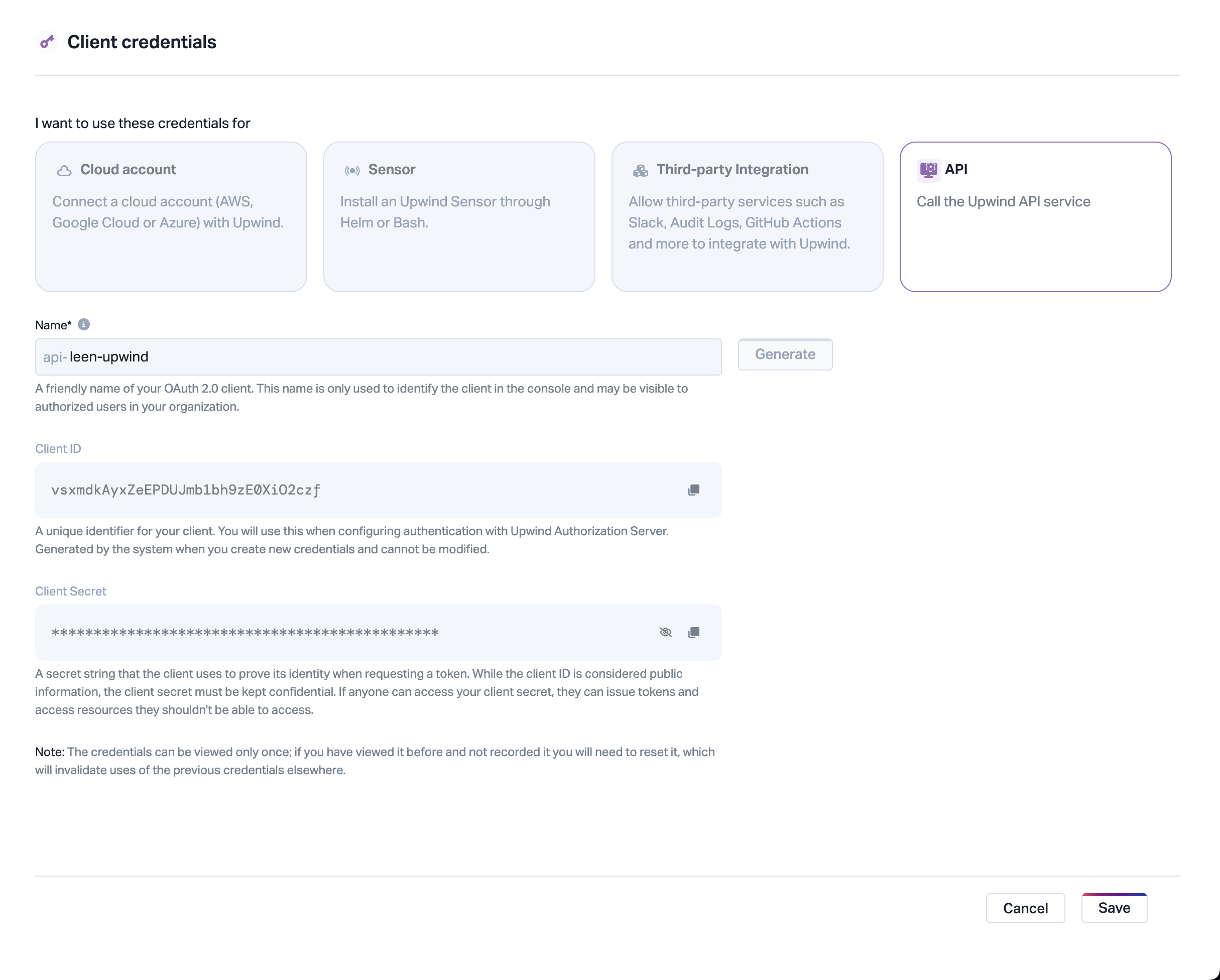
Save button to save the credential.