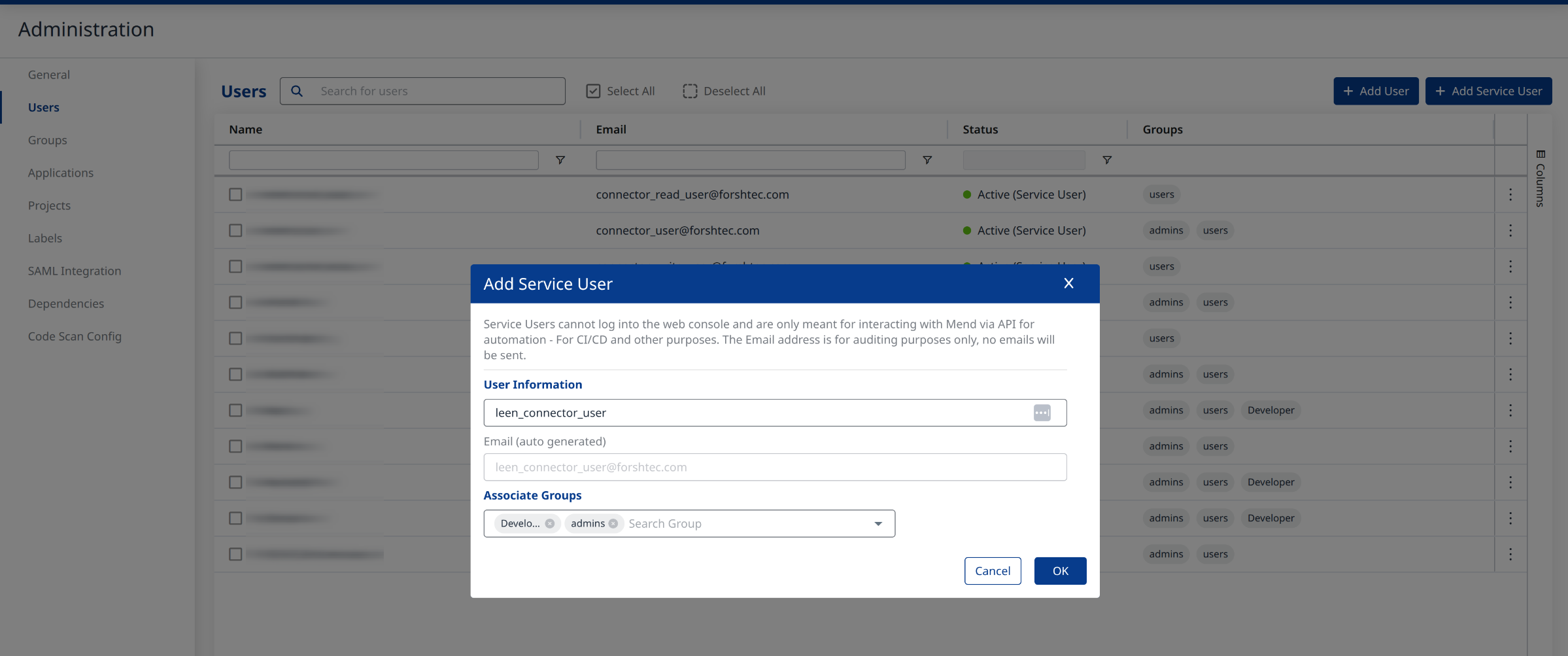Supported Data Models
-
Vulnerability Findings
- type:
code - type:
dependency - type:
container
- type:
-
Resources
- type:
branch - type:
container
- type:
Required Parameters
These parameters are mandatory for the connector to authenticate and function properly.| Variable | Description |
|---|---|
MEND_ORG_UUID | Your Mend Organization UUID (From Administration → General Configuration) |
MEND_USER_EMAIL | Email address of the Mend user or service user |
MEND_USER_KEY | API key generated for the Mend user or service user |
MEND_API_BASE_URL | Base URL for Mend API. Identify your base URLs according to your Mend environment to use for Mend API 3.0: https://api-<your-instance> e.g.: https://api-saas.mend.io |
Onboarding Mend
Follow the steps below to onboard your environment to our Mend integration.Access Mend Platform Administration
- Go to the Mend Platform dashboard.
- Click the Settings (gear icon) and select Administration.
-
On the General Configuration screen, copy the Organization UUID and save it.
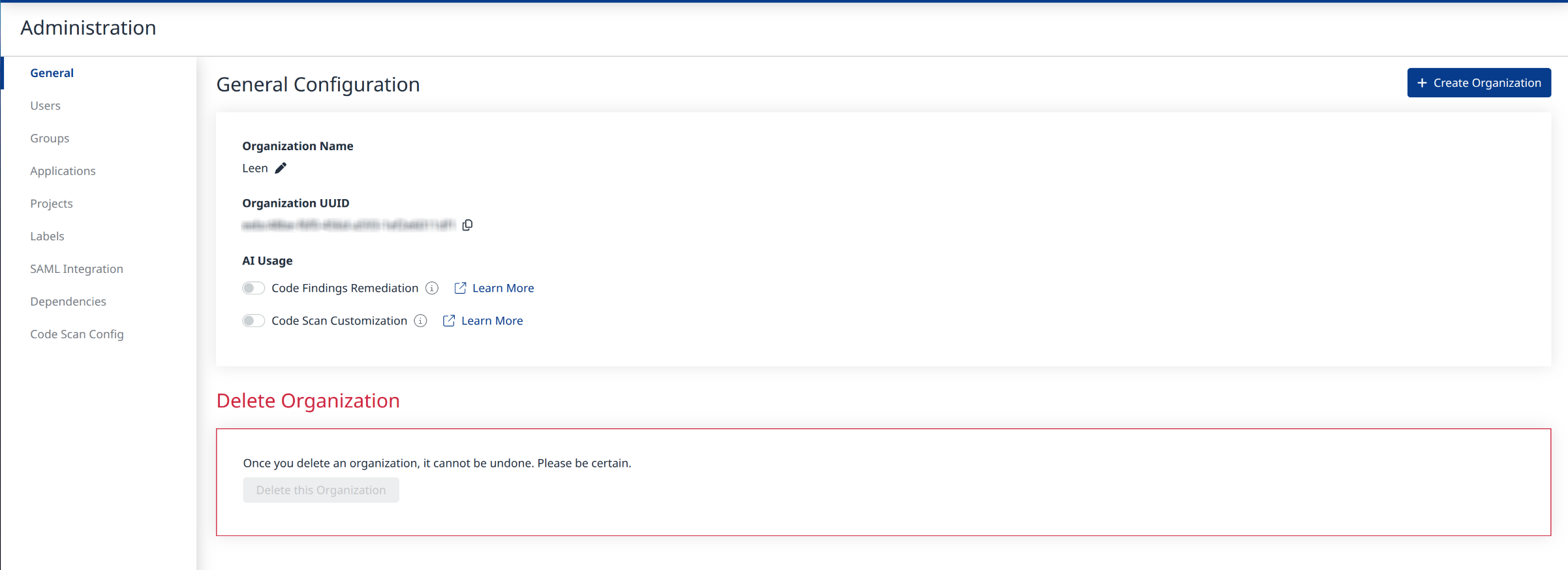
Create a Service User
- Navigate to the Users tab and click Add Service User.
- Fill in the User Name.
- The Email Address will be auto-generated — leave it as is.
-
Click OK to create the service user.