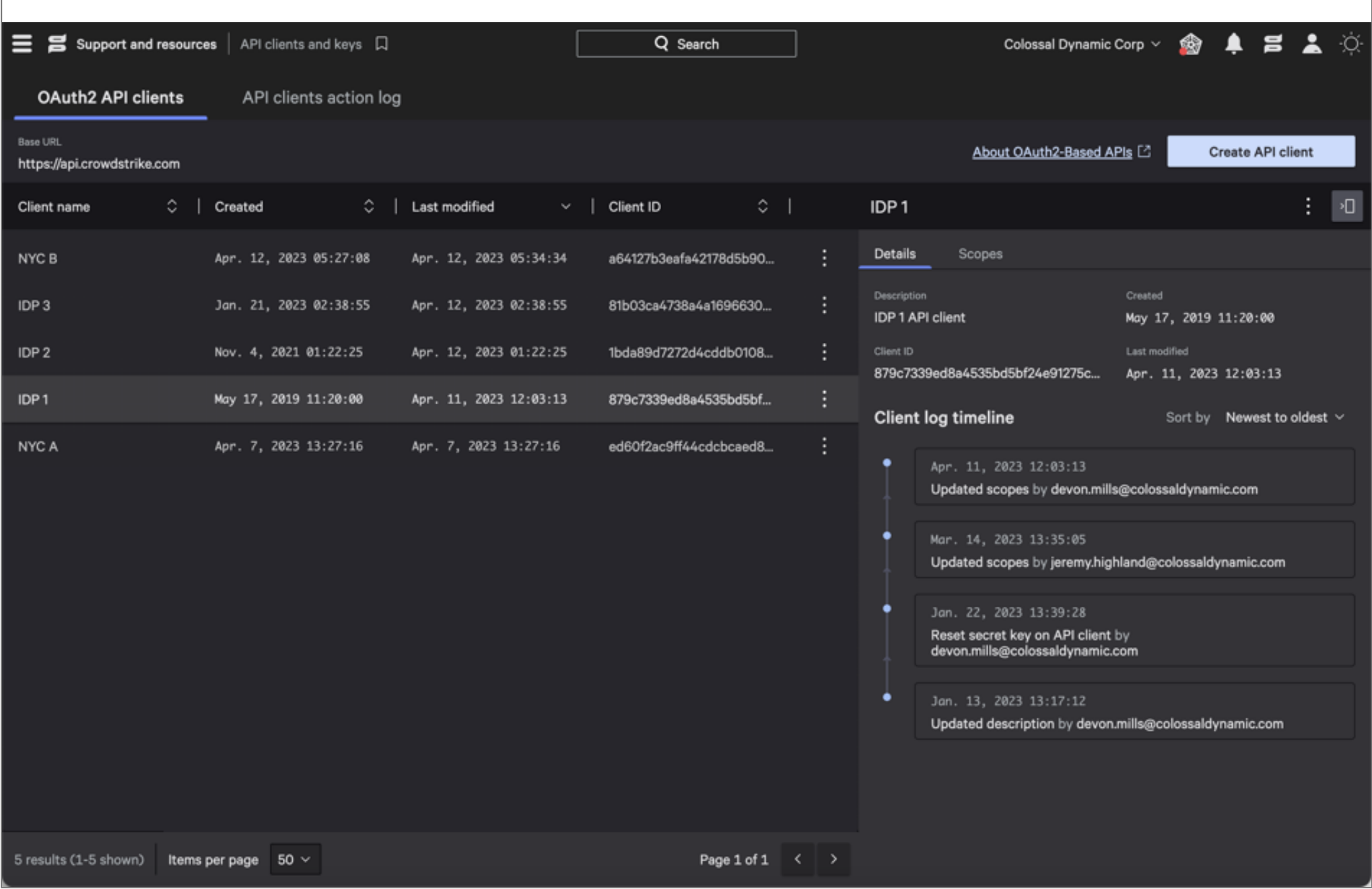- Base URL: The base URL that corresponds to the cloud where your integration is hosted. It has the format of
https://api[<deployment>].crowdstrike.com. Most likely one of the following based on the region: - Client ID: OAuth2 based Client ID.
- Client Secret: Oauth2 based Client Secret.
User setup and Permissions
Here is how you can create API keys with the minimum required permissions for the integration:Create an API Client with scopes
In the CrowdStrike Falcon console, navigate to the 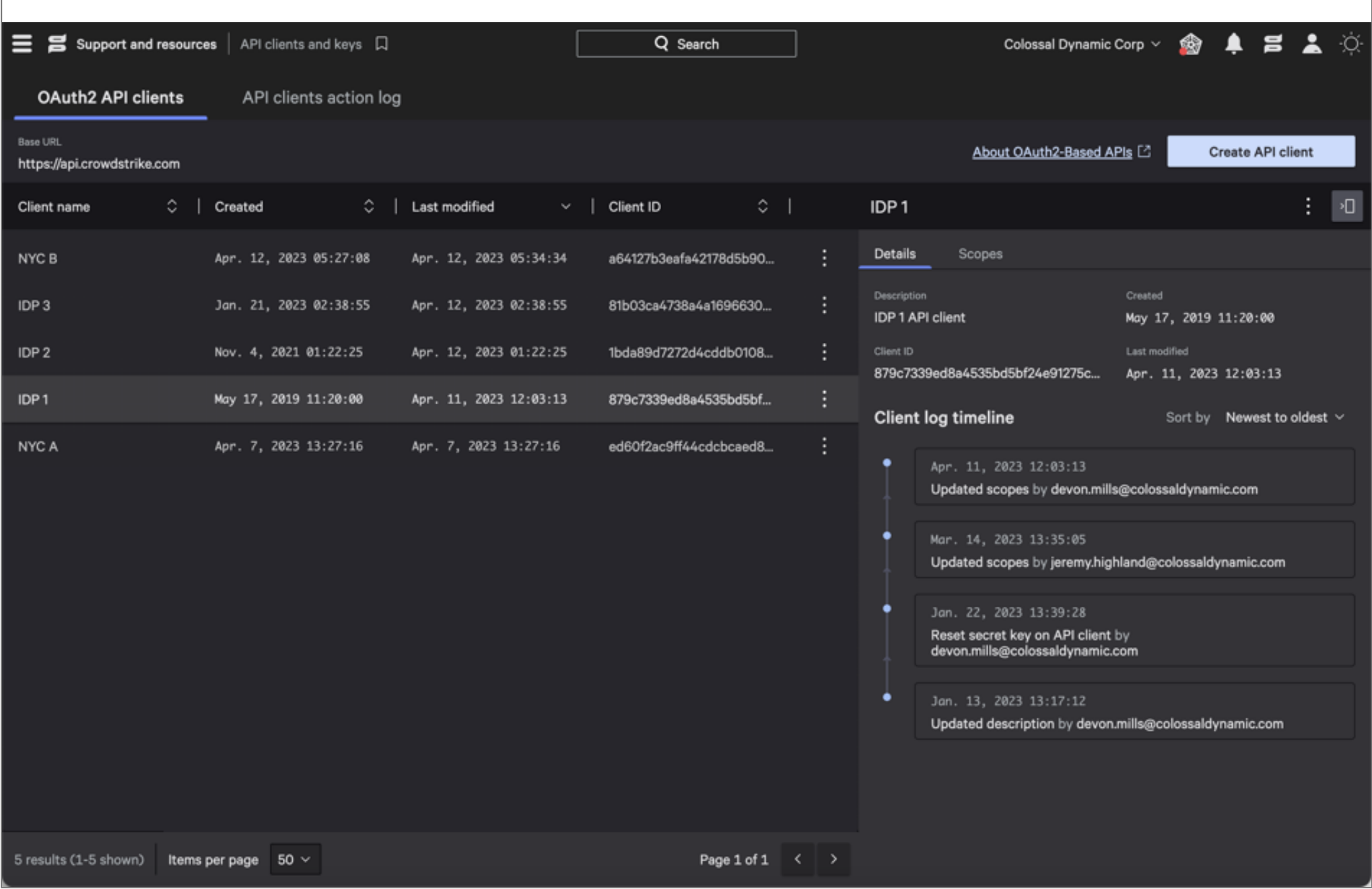
API Clients and Keys page and click on Create API client.Here, enter the details to define your API client - Client Name(required, can be anything eg. leen) and Description(optional).Along with that we setup the necessary API Scopes:- Vulnerabilities - Read
- Hosts - Read
- Host Groups - Read
- User Management - Read
- Prevention Policies - Read
- Device Control Policies - Read
- Response Policies - Read
- Sensor Update Policies - Read
Create to save the API client and generate the Client ID and Client Secret.