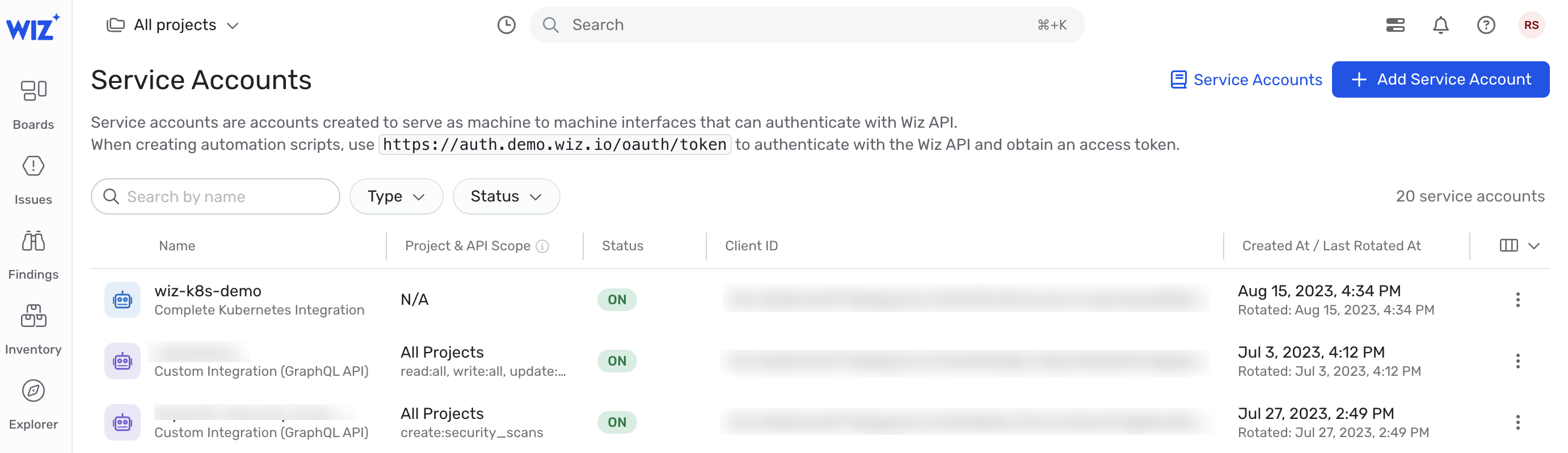- Base URL: API endpoint URL of the format
https://api.<TENANT_DATA_CENTER>.<ENVIRONMENT> - Client ID: OAuth2 based Client ID.
- Client Secret: Oauth2 based Client Secret.
Steps to obtain Wiz Base URL
- Navigate to your user profile and copy the API Endpoint URL.
Steps to obtain Client ID and Client Secret:
- In the Wiz dashboard Navigate to Settings > Service Accounts.
- Click Add Service Account.
- Name the new service account, for example: Leen Integration.
- If you desire, narrow the scope of this service account to specific projects.
- Select the below permissions and click Add Service Account.
read:resourcesread:issuesread:vulnerabilities
- Copy the Client ID and Client Secret.