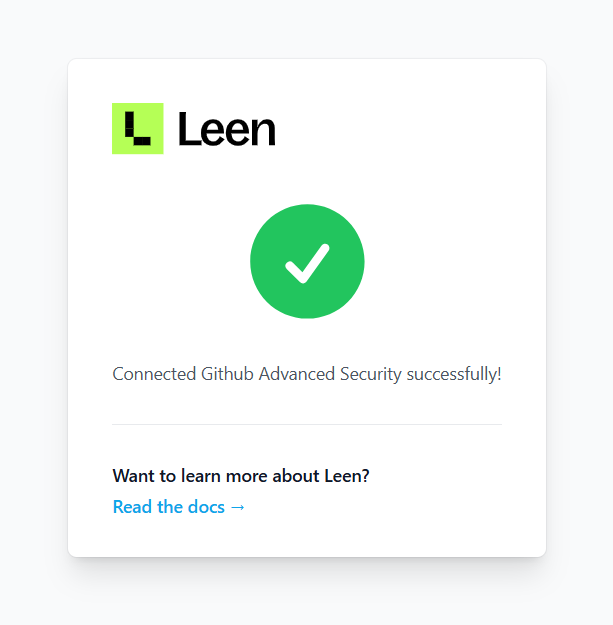Supported Data Models
-
Vulnerability Findings
- type:
code
- type:
-
Resources
- type:
repository
- type:
Create a Connection for GitHub Advanced Security
Create a GitHub connection
- With Leen API Key and Customer’s Org ID, make an API request to create a new GitHub Connection.
More information can be found on the API Reference page.
Example POST body and response
Example POST body and response
Onboarding GitHub Advanced Security
Follow the steps below to onboard your environment to our GitHub Advanced Security integration.Granting permission to Leen app for GitHub
-
Open the
oauth2_authorize_urlfrom the connection creation step. -
Select the account/organization for which the github app needs to be installed for access to GitHub Advanced Security Alerts.
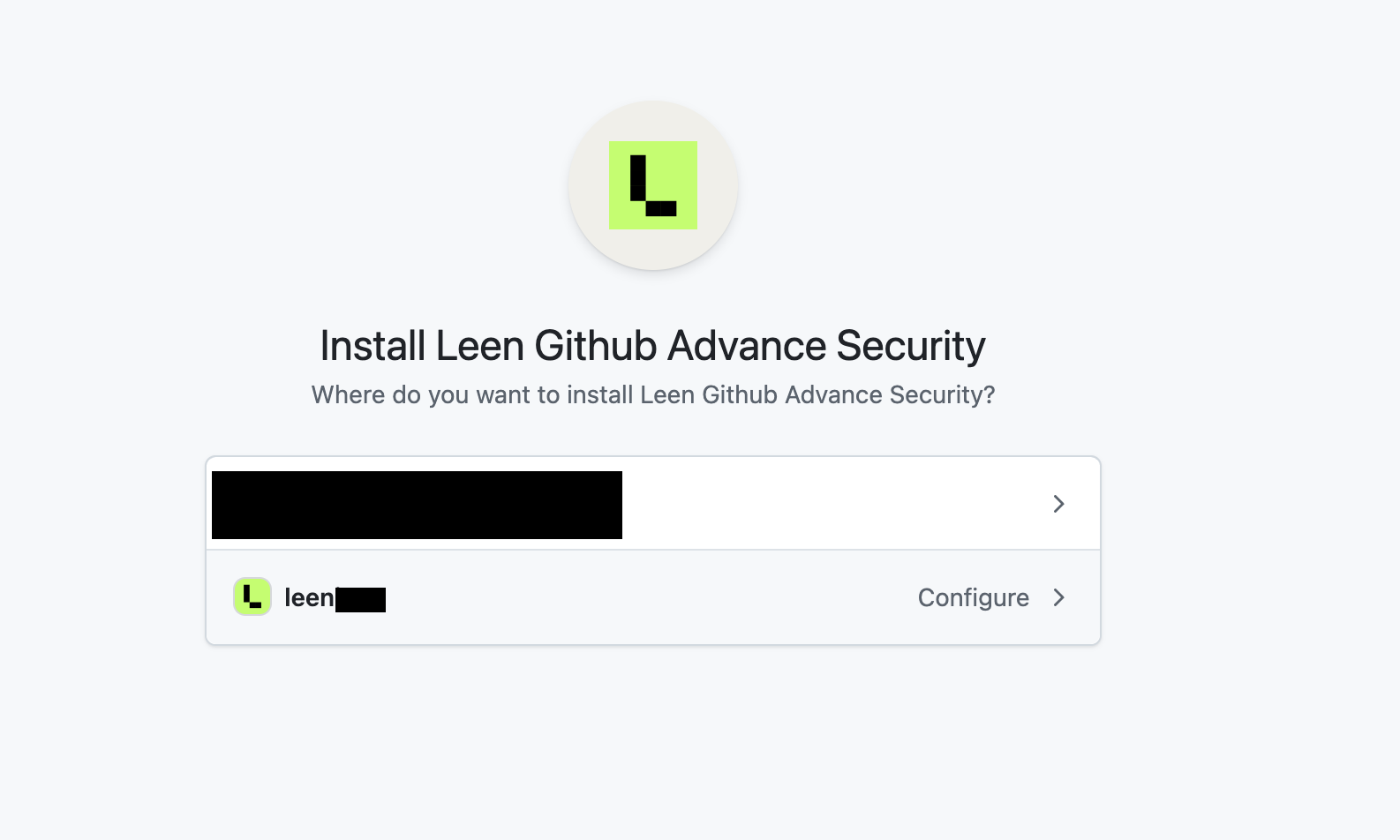
-
Select the repositories that need to be authorized for the access. (Selection possible for all repositories or specific ones as well.)
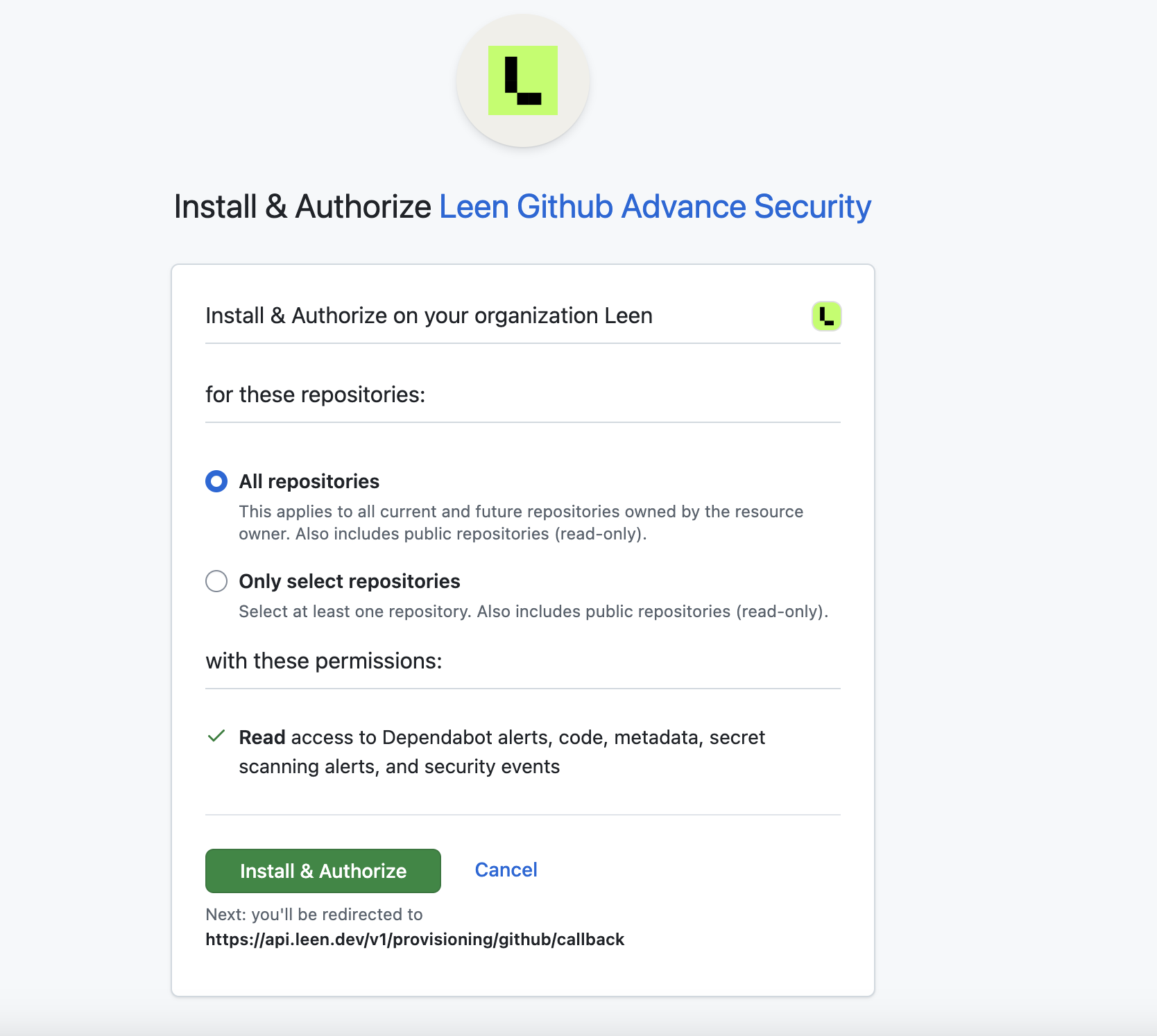
-
Click
Install and Authorizebutton to complete the GitHub app installation. -
The page will be redirected to Leen on a successful authorization.